Release date: May 25, 2022
We are excited to introduce the new software update 3.1.29. This release focuses on enhancing the user interface and improving the overall user experience. It comes with a set of new features, bug fixes, and performance improvements. Here are the important updates:
New Features
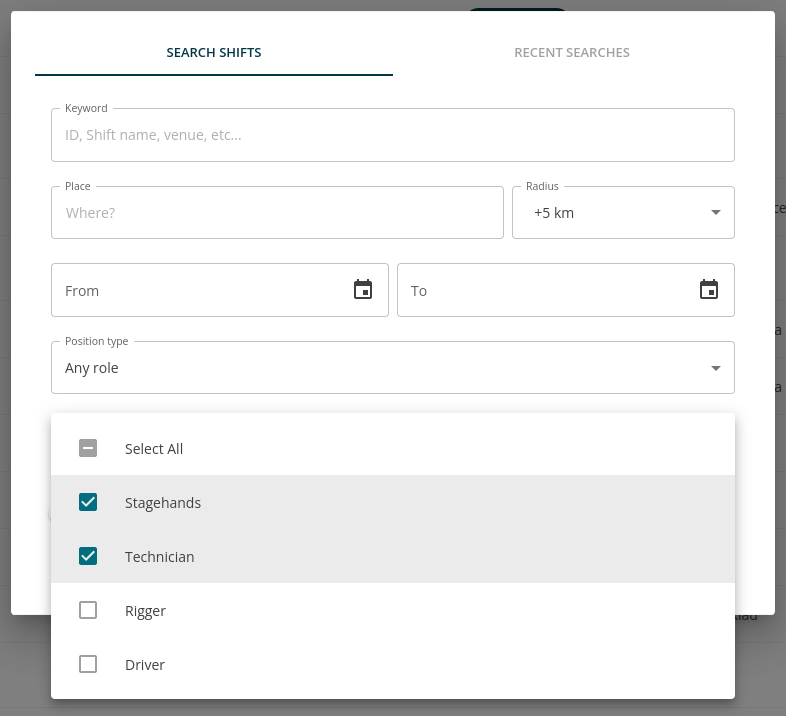
-
Shift Management Improvements: In the builder, we've added a new indication for closed shifts, and a new selection option for "Select all opened shifts from...". This option allows you to focus on upcoming shifts only.
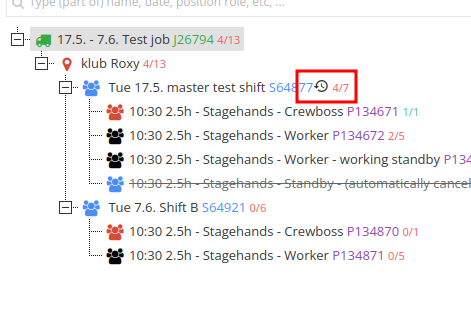
-
Detailed Error Messages: We've upgraded our system to display more specific error messages for missing basic requirements (like verified phone numbers) directly on the worker's dashboard. This change replaces the former generic error, providing clarity and reducing confusion for workers.
-
Location Creation Update: It is no longer mandatory to specify a venue name when creating a new location. If no name is provided, the address will be used instead. However, for a better experience, we still recommend providing a proper name for the location, if possible.
-
Multi-Position Copying: A new feature now enables copying multiple positions across different shifts, providing a significant time-saving alternative to the previous one-by-one copying method. Simply use Ctrl + Mouse click to select all positions and click copy.
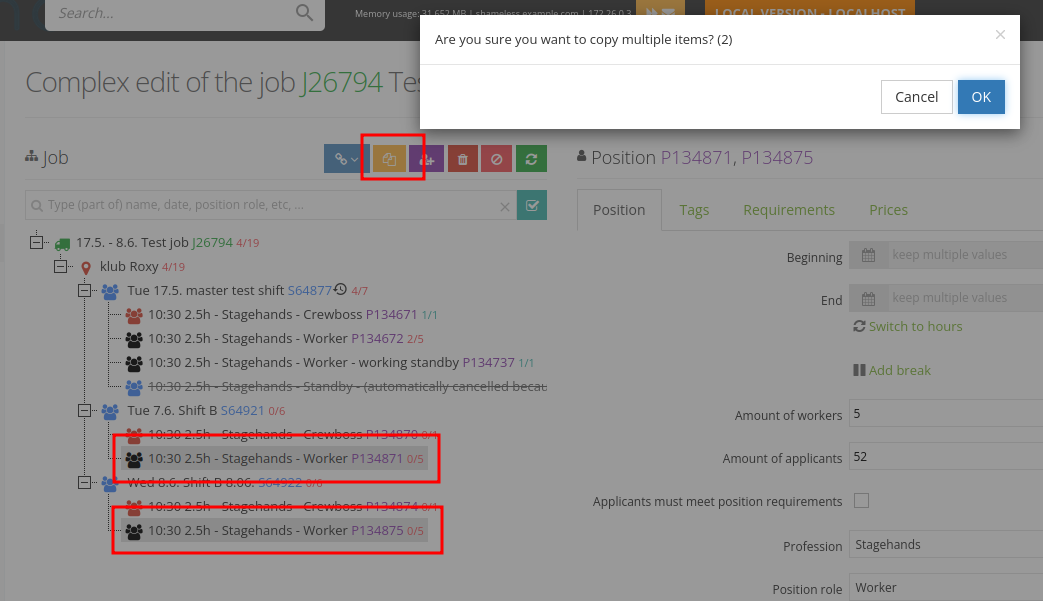
Bug Fixes
-
Order Item Price Precision: Order item prices can now be specified up to three decimal places, preventing rounding errors when converting prices to a different currency.
-
Improved Worker Profile Rating List: The worker profile rating list now includes pagination and features a new color scheme, offering a more aesthetic and organized interface.
-
Removed Redundant Widget: We've removed the widget that displayed appointments without a contact person, as it was previously displaying an empty space, causing a visual discrepancy.
-
Shift Copying Fix: When copying shifts in the builder, the newly created shifts will now be correctly selected for editing.
-
Rate Display Error Fix: An error causing the incorrect display of rates for drivers on preliminary calculations has been corrected.
As a part of ongoing improvements, you may notice a change in icons within the admin view as we transition to new material design-based icons.
We believe these updates will significantly improve your experience with our software. We appreciate your support and encourage you to contact our customer service team if you need any help with the new updates.