Release date: July 20, 2022
We are excited to announce the latest software update 3.1.37, encompassing numerous improvements and bug fixes. This update enhances usability, improves system messages, and introduces a number of significant additions to various features. Here's a comprehensive rundown of the enhancements and changes included in this update:
New Features
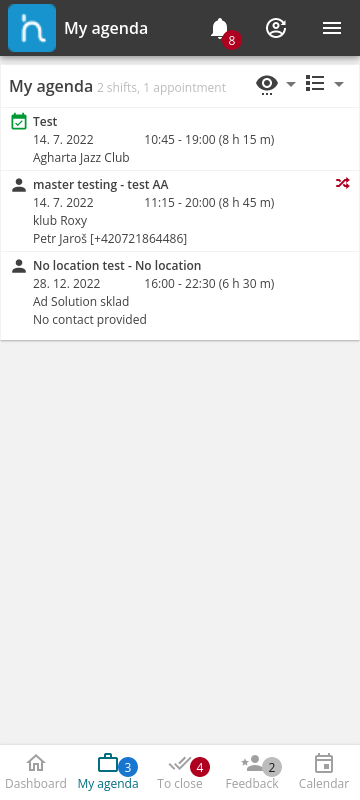
-
Invoice PDF Improvements: We've streamlined the Invoice PDF. Texts have been clarified to ensure consistency with billings and the overall application. We've also added some new settings to the Document CMS.
-
Sign-in Page Footer Text Update: The footer text on the Sign-in page now supports HTML formatted text, such as hyperlinks, providing greater flexibility in content presentation.
-
Translation Fallbacks: We've added translation fallbacks to assist with volunteering language variants. This is aimed at ensuring effective communication regardless of language.
-
Customized Message for Banned Users: The notification that appears when a banned user tries to sign in is now distinct from the generic message displayed when a user has no role in the system.
-
Unified Look for Live Attendance Page: The design of the live attendance page in the staff portal has been aligned with the shift closing dialog, providing a more coherent user experience.
-
Redesigned History Table Page: The history table page in the staff portal has been redesigned to display more information at once on the desktop, providing you with an overview at a glance.
Bug Fixes
-
News Pop-up in Staff Portal: All news in the staff portal will now appear as a pop-up upon sign-in. This addresses the previous issue where only "Force Read" news were directly shown while others were only visible in the News section.
-
Newbie Flag Visibility: The newbie flag is now sent to the frontend, making it visible for necessary user interaction and actions.
-
Fixed Staff Member State Issue: We've fixed an issue that caused a staff member state to get stuck due to a conditional penalty with a zero monetary value.
-
SMS Sending Error Resolved: An error that prevented sending an SMS to a shift from the job detail page on mobile, through the application SMS gateway, has been fixed.
These updates are part of our ongoing commitment to provide you with a robust, user-friendly platform. We encourage you to contact our support team if you have any questions or need further assistance with this update.