Release date: June 1, 2022
We're thrilled to announce our newest software update 3.1.30, which offers a selection of new features, enhancements, and bug fixes designed to provide a more streamlined user experience. Here's what you can look forward to in this release:
New Features
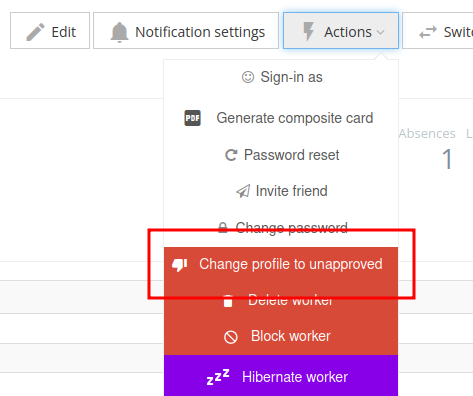
-
Worker Exports: You can now export the "Verification status" of a worker profile, enhancing the detail of your exported data.
-
Booking Overview in Statistics: A new "Booking Overview" section has been introduced in Statistics. It includes two graphs:
- "Size of Positions by Days" which has been moved from the original "Statistics" page.
- A new "Attendance" graph providing an overview of attendance success rates. It shows how many workers were scheduled for shifts, how many actually attended, and how many arrived late or didn't show up. This data will aid in decision-making regarding potential standby worker requirements.
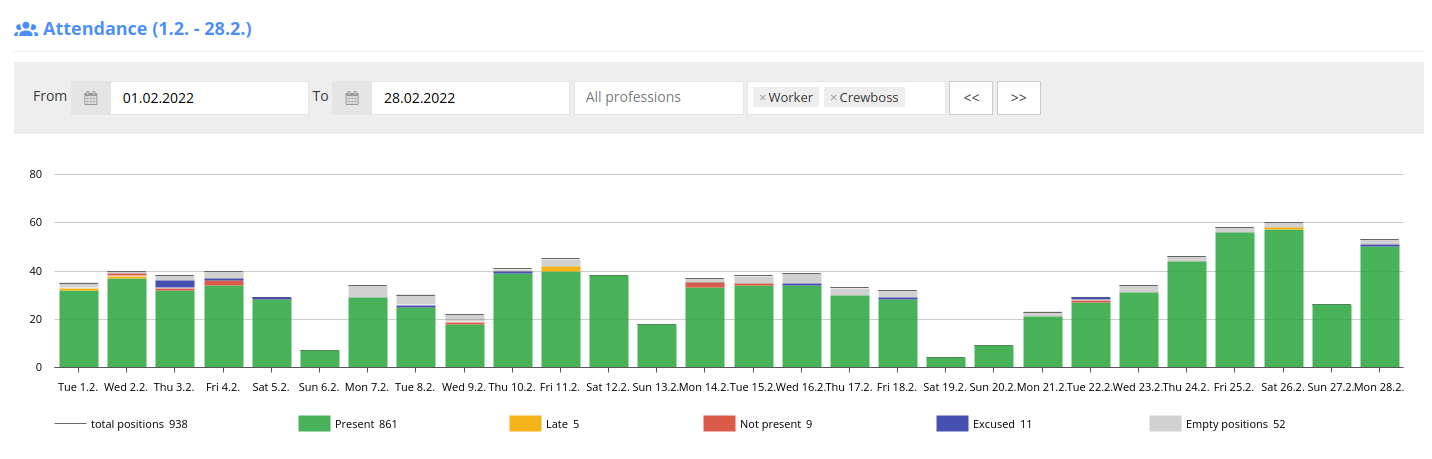
-
Company Ban Notification: When adding a company ban for a worker, the success message now also displays the number of the worker's upcoming attendance commitments for that company, with a link to the pre-filtered list of such attendances.
-
Job-Level to Order-Level Builder Link: A direct link from the job-level builder to the order-level builder has been added for more seamless navigation.
-
Workers Timeline Link: The menu now includes a new "Workers timeline" link. Although it doesn't add new functionality, it provides a convenient shortcut to the attendance timeline, previously hidden in the worker filter. By default, it displays the attendance of 200 active and approved profiles over the next month, but this can be adjusted using the worker list page filter.
-
Available Shifts Filter: The filtering system for available shifts in the worker portal has been fixed and improved. The list now only includes genuinely free shifts when "Occupancy" is set to "Only free". The filter also includes overlapping shifts by default, with a switch available to exclude these.
-
Available Shifts UI: The user interface of the available shifts list and filter in the worker portal has been refined for better usability.
-
Fio Banking Payouts: Fio banking payouts no longer automatically fill the variable symbol with the payment number.
Bug Fixes
-
Worker View Conflicts: In the worker view, names and numbers of conflicting shifts are now shown in the "Available shifts" list when hovering over the icon that indicates overlap.
-
Workers Timeline Header: Issues with headers of the attendance timeline (now Workers timeline) in Firefox have been fixed.
-
Worker Portal Calendar: The calendar in the worker portal has been updated to correct several issues, including the calendar defaulting to the current month when adding an event, color issues that made titles unreadable after clicking, and immediate display of event descriptions without requiring an additional click.
We're confident that these updates will greatly improve your user experience and we welcome any feedback that you might have. If you have questions or need any assistance with this update, please reach out to our customer service team.