Release date: May 11, 2022
We are pleased to announce the latest software update 3.1.27. This release brings enhanced features and important bug fixes to improve overall usability. Here's an overview of what's new and improved:
New Features
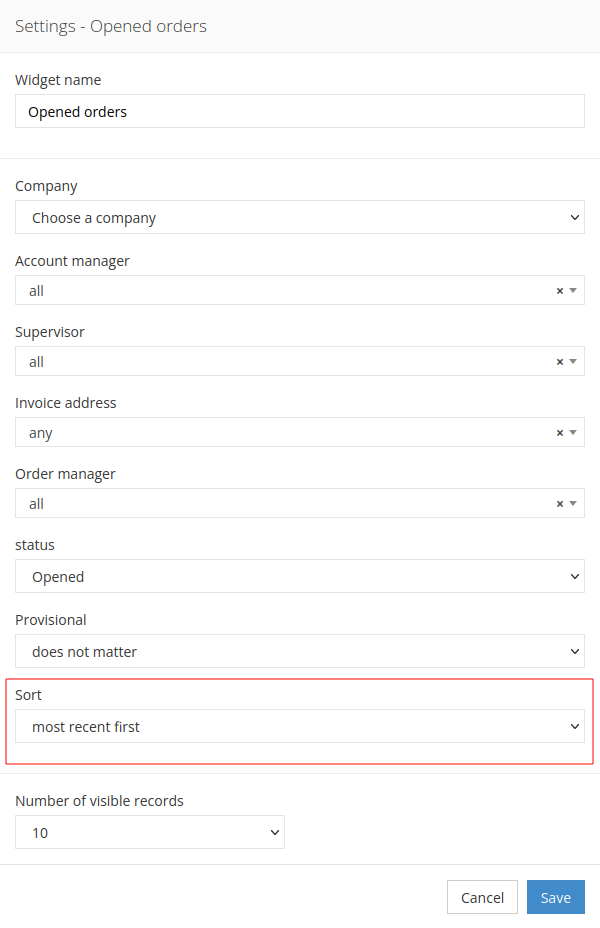
-
Attendance Dialog Update: For better workforce management, we've added the count of workers and missing workers to the Attendance dialog for the crew chief. This critical information allows the crew chief to understand if there are supposed to be more crew members within the shift, particularly when not all members have signed up.
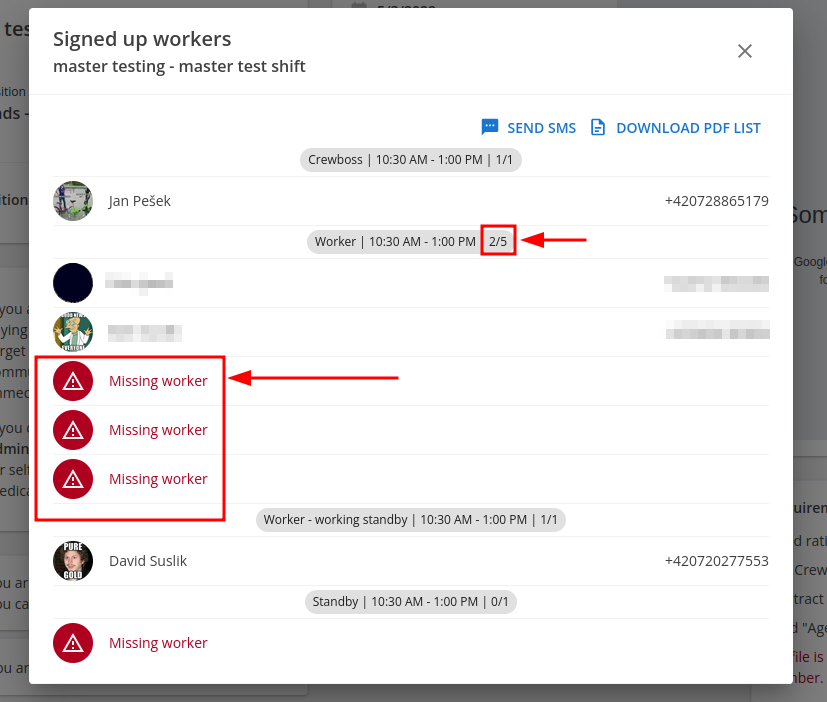
Bug Fixes
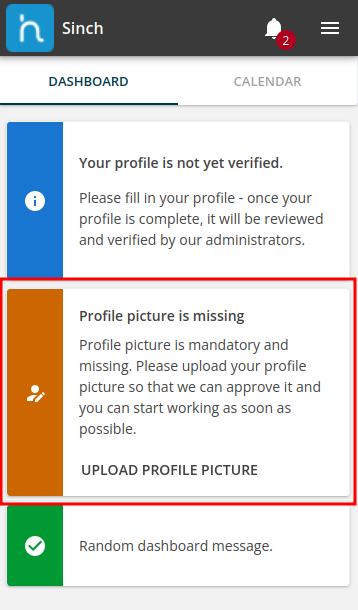
-
Onsite Presence Access: The onsite presence (live attendance) is no longer accessible after a crew chief has closed the shift.
-
Updated UI: Various UI improvements have been made, including the 'Record attendance' link in the position detail now rendered as a blue button (similar to the dashboard), 'Miscellaneous' attribute blocking in worker profiles is now always displayed last for consistency, and several mobile UI glitches have been fixed in the worker portal.
-
Shift Closing Dialog Sorting: The worker list in the coordinator "Shift closing" dialog is now sorted by the worker's name for easy reference.
-
Shift Highlighting: When viewing a passed shift in the worker portal, the 'History' menu is now highlighted instead of 'Available shifts.'
-
Contract Validity Display: If a contract does not have a set validity, the app now shows '-' instead of the beginning of Linux time (1.1.1970).
-
Shift Detail De-Cluttering: The widget 'You do not meet the requirements for this shift' is no longer shown when a worker is signed up for the shift. This change is intended to simplify the shift detail in the worker portal.
-
Crew Chief Restrictions: A crew chief can no longer be moved into standby in the onsite presence tool. This aligns with the policy that a crew chief should always be available to close the shift or fill in the onsite presence.
-
Feedback Dialog Update: The feedback dialog for a crew chief no longer contains unnecessary buttons (e.g. download PDF with attendance, 'Send SMS'). The 'Feedback sent' indication is also no longer shown next to the worker's own name.
-
Fixed Onsite Presence Saving Issue: We've fixed a bug that occasionally prevented the onsite presence from being saved.
-
Updated Color Indicators: The inverted green/red colors that indicate an empty/full shift and appointment in the admin portal have been fixed for better consistency. Green now always means full, while red is used to indicate missing staff.
-
Multiple Attribute Removal Fixed: The error with removing values of multiple attributes of type text in a worker profile from the admin portal has been fixed.
-
Builder Tools Error Fixed: We've fixed several errors in the 'Move jobs' builder and related tools that caused freezing and issues with validation.
-
Payout Requests Display: An error that caused pending payout requests not to show up in a worker wallet page when the worker only had one contract has been fixed.
As always, we encourage you to explore these updates and welcome any feedback. Should you need any assistance, please feel free to reach out to our customer service team