Release date: April 6, 2022
We're thrilled to introduce our new software update, version 3.1.22. This release introduces a range of new features, enhancements, and bug fixes designed to increase functionality and user experience. Here's what you need to know about the changes:
New Features
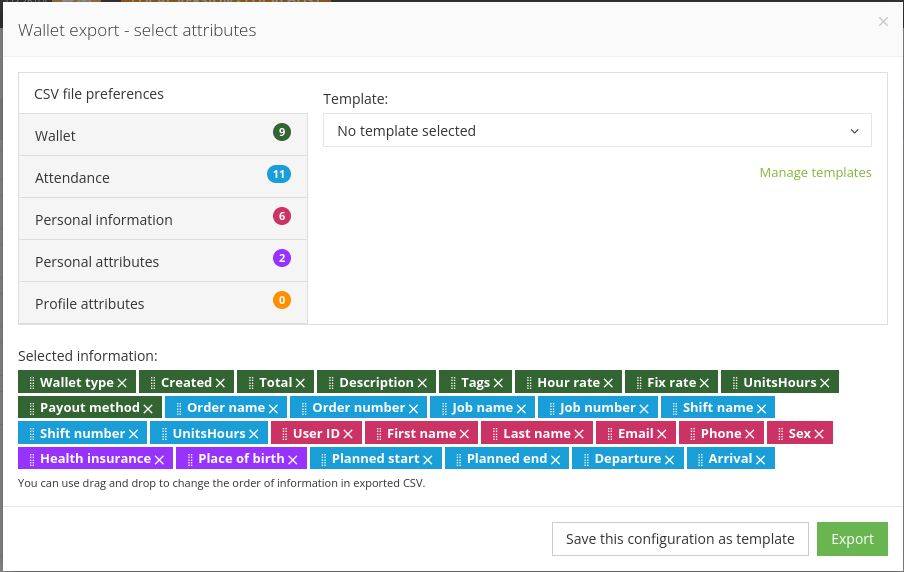
-
Invoice Payments Page Addition: The invoice payments page (located at Finances -> Payments and transactions -> Invoice payments) now contains a company column, allowing for more comprehensive record-keeping and analysis.
-
Client Deactivation: Alongside the option to delete a client, we've introduced the ability to deactivate a client. This is useful when you want to maintain a record of the client's history, such as a list of submitted orders, while preventing the client from signing into the application and showing up as an option when creating a new job. Deactivated clients will have a "Blocked" status in the clients list, both in the company detail and "Client overview" pages.
-
Alphabetical Staff Sorting: The staff list in the "Onsite presence" dialog in the worker portal is now sorted alphabetically by the last name, facilitating easier navigation and search.
-
Order Listing Filters Update: Filters for order listings ("Opened orders" or "Price quotes") have been updated to exclude time specification, due to the irrelevance of filtering orders by exact hours. This also rectifies an issue where setting the date to one day returned no results unless the ending time was manually set to "23:59."
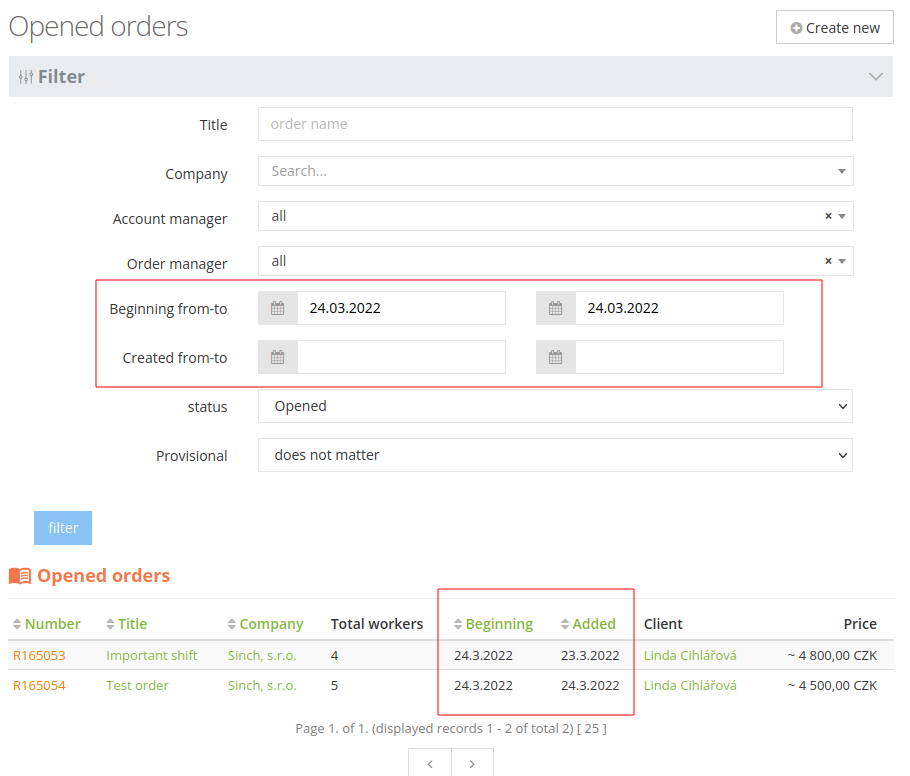
-
Broadcast Service Applicant Settings: A new setting allows the deactivation of new applicants joining from broadcast services once the applicant capacity is reached.
-
Administrators Phone Contact Update: To respect privacy concerns, an administrator's phone contact will no longer be shown in emails informing staff about changes in appointments. If communication is necessary, staff members can find the contact details in the appointment details, and the email will provide a link to the appointment.
Bug Fixes
-
Dashboard Widgets: We've addressed issues with the overview widgets on the dashboard. Previously, overdue invoices incorrectly linked to all unpaid invoices, the payout request amount displayed all requests instead of only pending ones, and the price quotes link directed users to a page including archived price quotes.
-
Attendance CSV Exports: We've corrected an issue where CSV exports of attendance did not convert times into the correct timezone and showed the times in UTC.
In addition to the above changes, we've implemented minor performance tweaks to ensure smoother and faster operation. As always, we appreciate your continued support and welcome any feedback or queries you may have about this update.