We are pleased to announce the latest update to our software, Release 3.0.151, which introduces the highly anticipated Reimbursement feature. Here's everything you need to know:
What is are Reimbursements?
Reimbursement refers to money allocated in the wallet, which is not directly earned from work. Instead, it's additional money representing various work-related costs a worker might incur. Examples of these costs include expenses for gas, food, or supplies.
Reimbursement workflow
Enabling Reimbursement Requests
Administrators can choose to enable workers to request reimbursements. To activate this feature:
- Navigate to agency settings.
- Set "Allow workers to request reimbursements" to ON.
Making a Reimbursement Request
Once enabled, every worker can initiate a reimbursement request:
- Go to the shift detail page.
- Enter the desired reimbursement amount.
- Upload a file, typically a scan of the associated receipt, as proof of the incurred expense.
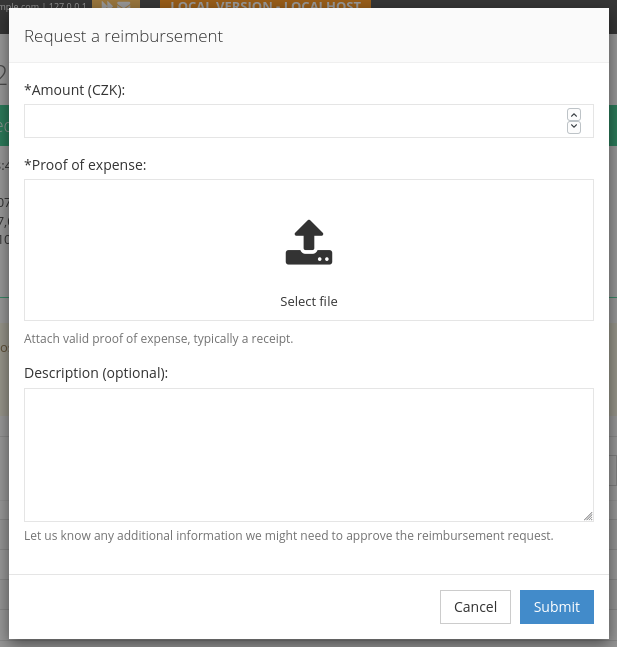
Admin Approval
Before the reimbursement reflects in the worker's wallet, an admin must approve the request. During the review:
- Admins can categorize the reimbursement (Manage categories under: Settings -> Finances -> Reimbursement categories).
- Approval is facilitated from the main reimbursement page, where admins can view a list of all reimbursements, complete with a filtering option.
- A conspicuous red notification icon will appear in the main menu, indicating the number of pending requests.
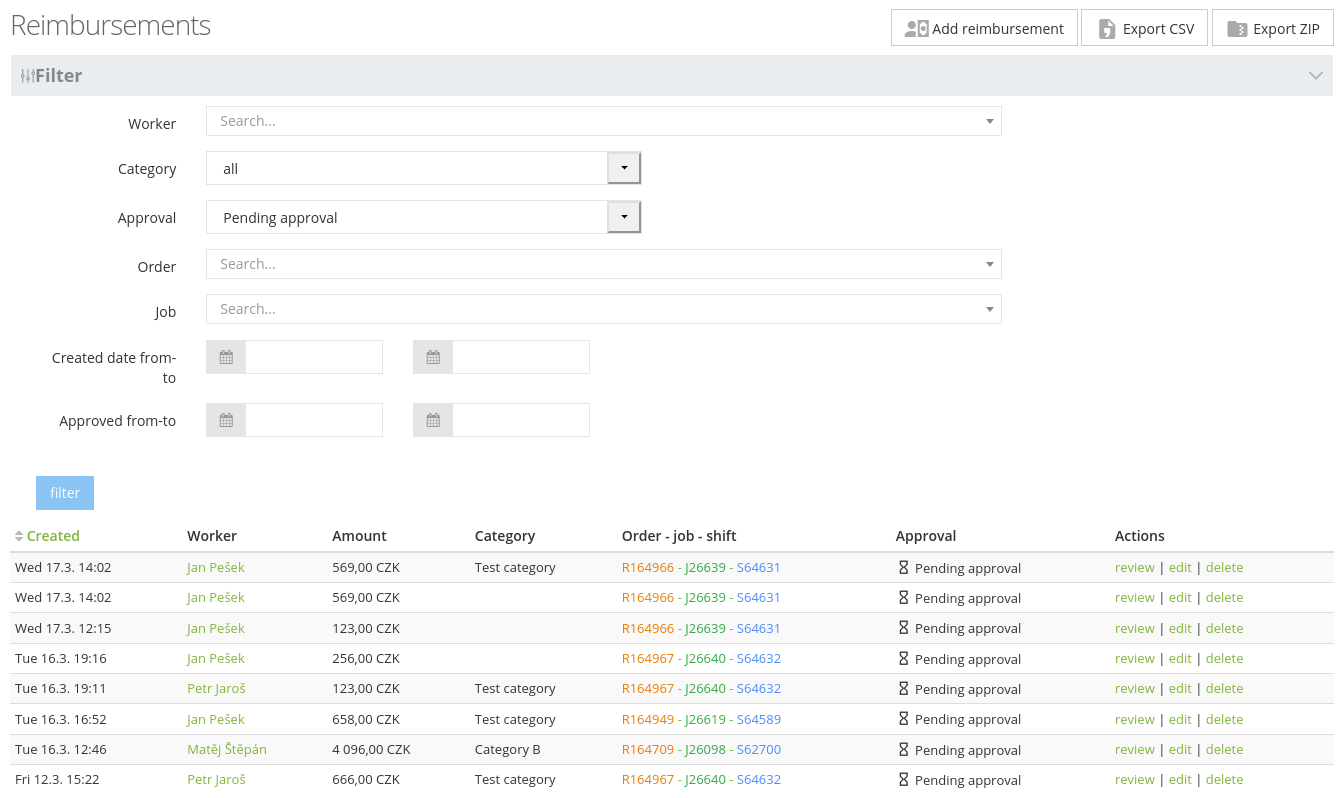
Payout Request
After receiving approval, workers can request the reimbursement amount as a payout.
Features on the Main Reimbursement Page:
-
Filtering Options: Admins can filter reimbursements by date, worker, job, or category for easier management.
-
Export and Download: There's a functionality to export a list of reimbursements to a CSV file. Additionally, admins can download a ZIP archive containing all uploaded attachments for records.
-
Manual Reimbursements: In scenarios where workers aren't permitted to request reimbursements, admins can manually add them. Note: Manually added reimbursements receive automatic approval.
This update, as always, is driven by our commitment to enhancing user experience and streamlining work processes. We hope you find the Reimbursement feature beneficial. Should you have any queries or need assistance, our customer support team is ready to assist.