We are excited to announce version 3.0.129, introducing essential features and refinements to enhance the workflow of admins and workers. Here's a detailed overview of what’s new in this release:
New Way of Exporting Worker Lists
This update brings a revamped method of exporting worker lists to CSV format. Here's how to use this new feature:
- Navigate to the Worker list and click on "CSV export."
- A new dialog appears, enabling admins to select any attributes related to workers, including options to export personal and profile attributes.
- You can sort the selected attributes' order in the exported file using the drag-and-drop technique.
- All selected attributes are displayed at the bottom of the dialog for your convenience.
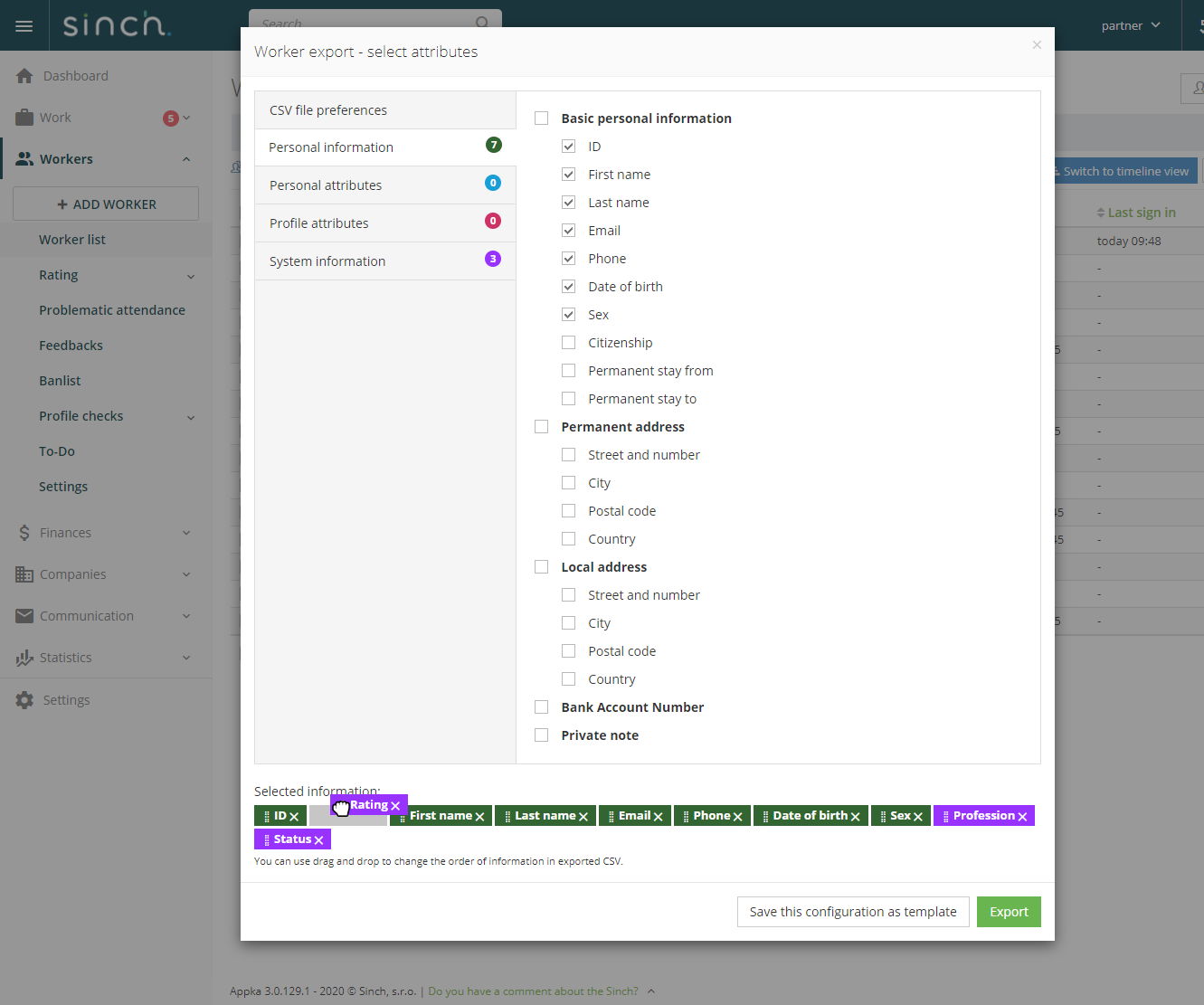
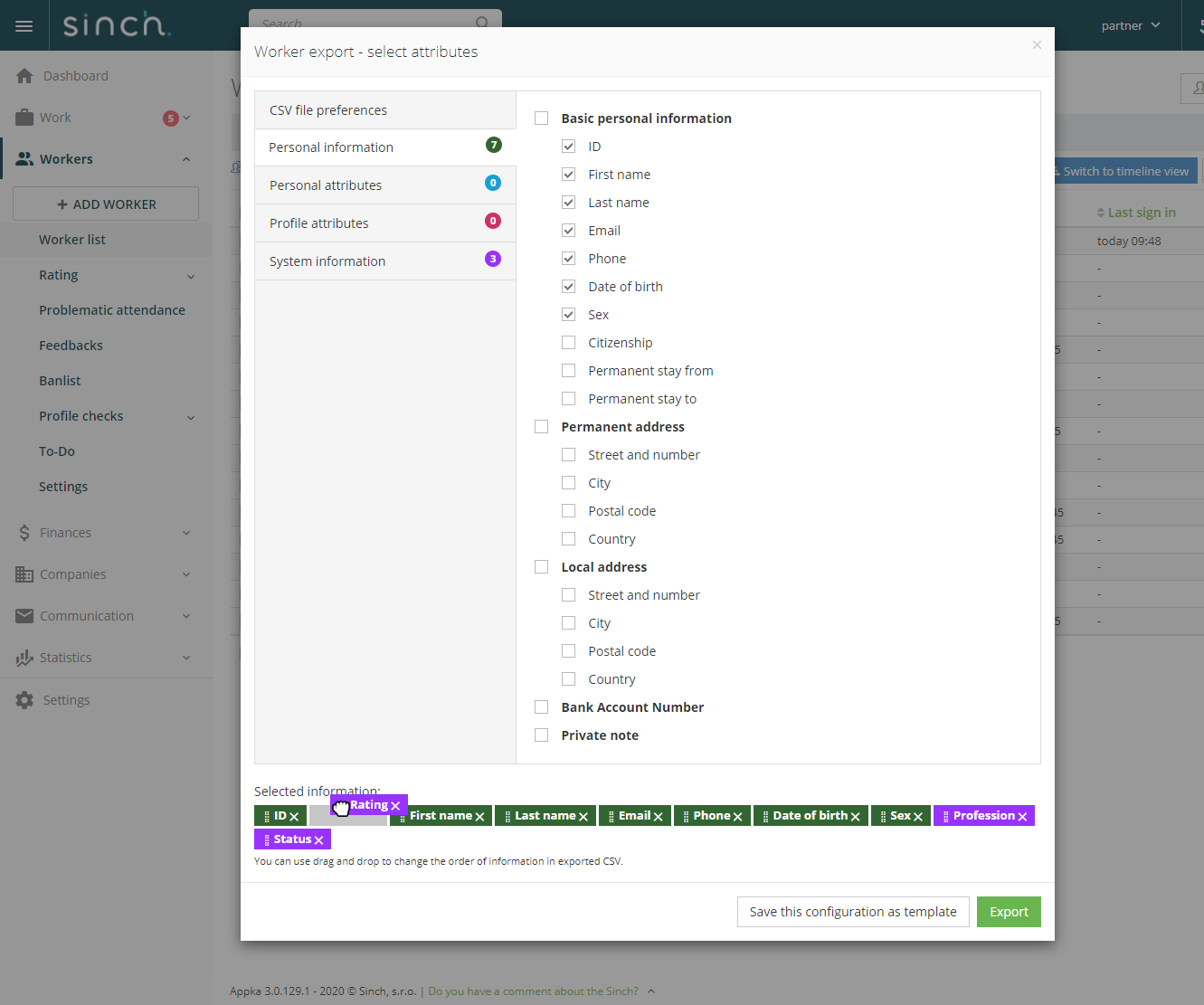
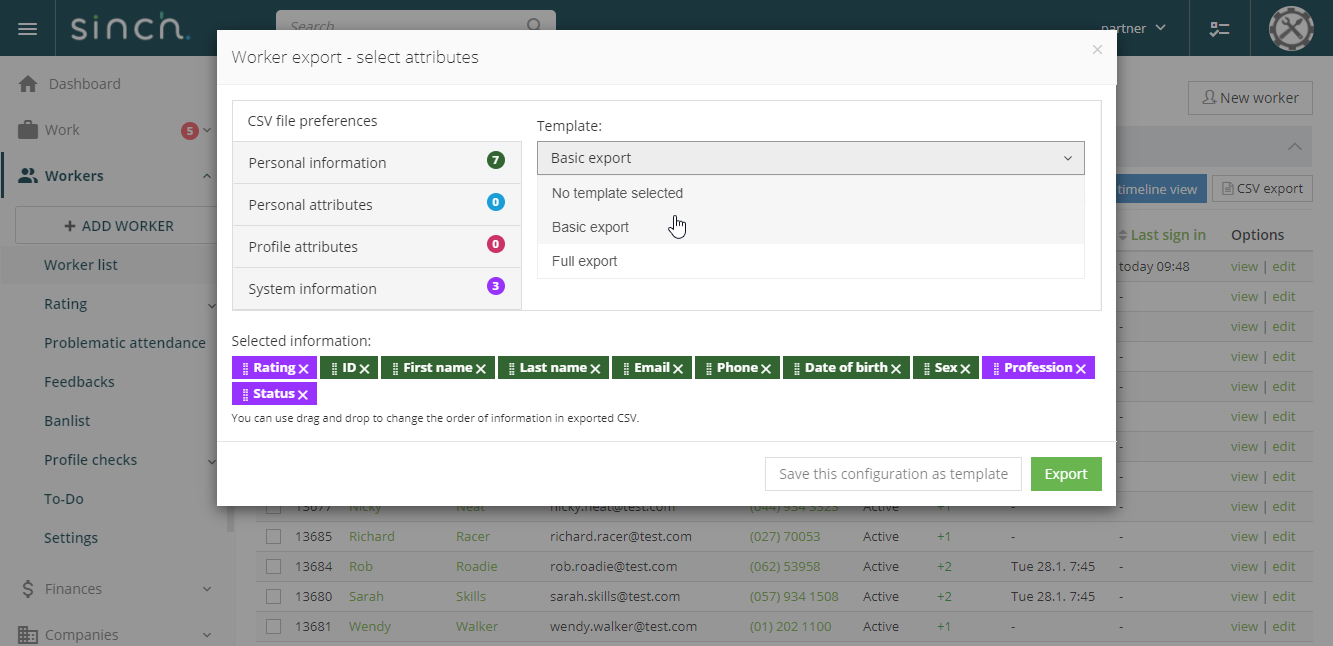
Template Creation for Repeated Exports
- There is an option to save the selected attributes into a template.
- Templates are accessible to all admins, making them extremely handy for repeated exports.
- To save a specific set of attributes for frequent use, simply click on "Save this configuration as a template," assign a name, and it's ready for use.
Feel free to share your feedback on this new exporting method, as we plan to apply it to other exports in the application, such as payouts or companies.
Additional New Features
- Export Appointments: It is now possible to export the list of workers signed up for an appointment into a CSV file.
- Customized Dashboard Message: A new snippet has been added to customize a message for workers when there are no shifts they are attending.
- Automatic Client Selection in Sinch: If there's only one client in Sinch, this client is auto-selected when adding a new job. Customize this message under Settings / Workers / Snippets.
- Detailed Information in Closed Shifts: The attendance list for closed shifts or slots now offers detailed information about prices and wages for each worker. This includes information about both price and wage, with detailed explanations accessible by hovering over the price or clicking it on mobile devices.
Bug Fixes
- Past Shifts Filter: The filter in past shifts has been corrected to allow the selection of dates in the past.
- Updated "Passenger" Button Color: The color of the "Passenger" button in team closing has been updated.
This release provides valuable enhancements that we believe will streamline your workflow and enhance productivity. As always, we welcome your feedback and encourage you to reach out to our support team if you have any questions or need assistance with this update.