We're excited to unveil the latest software update, version 3.0.115, featuring enhancements and optimizations tailored to your needs. Let's dive into the details:
Timeline / Comments Integration
-
Introduction of Comments Widget: All objects within an order now feature a "Comments" widget. This widget allows admins to add notes or feedback regarding orders, jobs, shifts, and specific positions. Furthermore, each comment can also accommodate attachments.
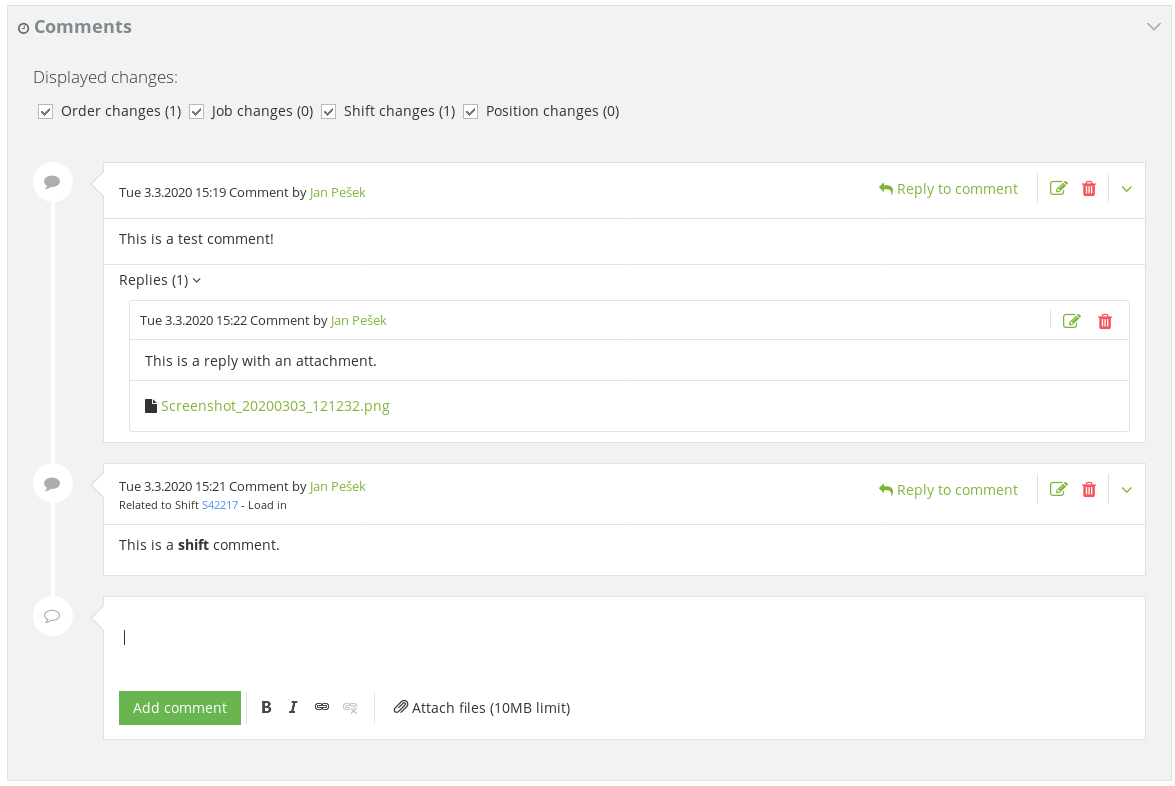
-
Purpose of the Comments: These comments will serve as a tracking mechanism for order histories. They provide a centralized location for annotations that might be useful for future references, particularly when revisiting orders. Notably, these comments are exclusively for internal usage and remain hidden from clients, bolstering internal communication.
-
Upcoming Audit Feature: We're in the development phase of expanding this feature to track every modification made within an order. Soon, every alteration, from the tiniest tweak to significant changes, will be logged. For instance, if a shift's start time is adjusted from 9:00 to 10:00, this change will be visible in the timeline. Additionally, sign-ins and sign-outs will be tracked, offering admins a comprehensive view of shift attendance.
-
Advanced Filtering for Timelines: Filters will be added to timelines, allowing users to determine which modifications are displayed. This includes choices to display comments, changes, or a combination of both. Moreover, admins can specify which objects they wish to track: orders, jobs, shifts, positions, or attendances. Plans are also in the pipeline to incorporate this timeline feature into the worker profile, offering a thorough revision history.
-
Feedback on Timeline Feature: As we roll out the comment aspect of the timeline, which constitutes the initial phase of this feature, we're eager to gather your thoughts on both the comment and audit components.
Other Features
- Visual Notes on Delays and Absences: Hovering over the yellow "notes" badge in job details will now provide admins with information on late arrivals and absences.
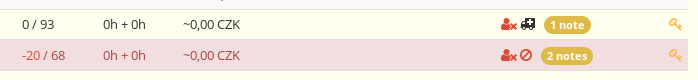
Minor Fixes
-
Language Caching Issue Resolved: We've addressed the glitch where texts were cached in incorrect languages, primarily when admins utilized different languages.
-
Transport Calculations Enhanced: Now, the appropriate profession is displayed during transport calculations.
-
Refined Order Copying Process: Fields like "Approved by" and "Client changed" time will no longer be duplicated when an entire order is copied.
-
Notification Optimizations: Admins subscribed to the "User profile change - bank account" alert will not receive void notifications upon every profile modification.
-
Upgraded Home Country Setting: In agency settings, selecting a home country is now done from a predefined list, replacing the former text box.
-
VAT Input Optimizations: Manually entering a VAT value now immediately replaces commas with dots, circumventing "Invalid number" alerts.
-
Expanded Text Capacity: The character limit for Terms and Conditions in agency themes has been significantly increased from 65,000 characters to almost 17 million. If this extensive limit is exceeded, a prompt will inform you of the overflow.
-
Enhanced Security in Agency Theme Editor: To bolster security, custom scripts are no longer permitted in the editor. This change stems from concerns about potential unauthorized modifications due to malware on admin computers.
We continually strive to refine our software to suit your operational needs. We appreciate your continued support and welcome any feedback on this recent update. Should you encounter any challenges or require further insights, please don't hesitate to reach out to our support team.