We're thrilled to bring you our newest software update: Version 3.0.121. This update presents both structural and functional improvements, particularly aimed at ensuring clarity and promoting more efficient business operations. Here’s what you can expect:
Major Changes
-
Navigation Redesign: The prior navigation menu has undergone a significant redesign and restructuralization to enhance clarity and user experience. While the new layout might take some getting used to for existing users, its intuitive nature will, in the long run, simplify your access to desired features. Plus, it's optimized for mobile screens, so on-the-go navigation is smoother than ever.
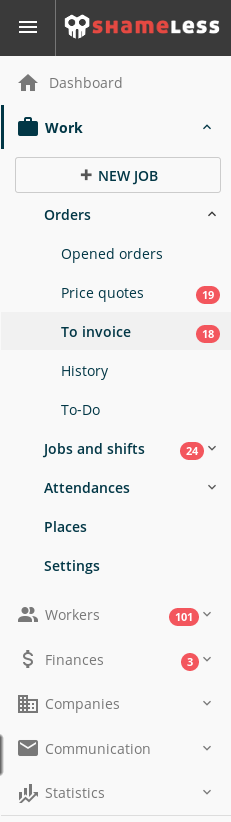
-
Order Timeline Auditing: We're introducing an audit history in the order timeline. Now, all modifications to any object within an order - be it a shift, slot, or attendance - will be reflected in the "History" timeline. This facilitates a clear retrospective view of all changes, with details about when they were made, why, and by whom. The overarching objective here is to bolster order transparency.
-
Company Supervisor: Each company can now assign an admin as a 'supervisor', streamlining business processes especially for agencies where distinct admins liaise with different clients. This feature is accompanied by filters that allow the segregation of companies and orders based on the assigned supervisor. Hence, admins can now specifically focus on the orders they're directly involved with.
New Features
-
Revamped Navigation and Toolbar: Easily accessible and straightforward.
-
Enhanced Audit History in Timeline: Admins can now view a chronological record of all alterations made to an order, job, or shift.
-
Company Supervisor Assignment: Admins designated as 'supervisors' can manage businesses with specific companies. Companies and orders can be segregated based on these designated supervisors.
Minor Fixes
-
Improved Workers Search: Initiated by the magnifying glass icon in job detail, now also incorporates profession filters.
-
Profession-based Filtering: Empty slots and shifts can now be streamlined by professions.
-
Additional Slot Details: Every slot detail within the builder tree will now display the profession name.
-
Attendance Overlap Sorting: Lists of overlapping attendance are now chronologically sorted.
-
Shift Listings: When adding a new wallet record, shift listings now also feature the date.
-
Map Location Stability: The "New Job" dialog will maintain the location on the map when adding a contact person.
-
Daylight Saving Time Transition: Fixed issues with times of recurring events in the calendar during daylight saving time transitions.
-
Currency Conversion in Billings: Addressed problems related to currency conversion of manually added invoice items.
-
Admin-Worker Assignment: Once an admin assigns a worker to a job, the worker can no longer exploit a three-minute window to sign themselves off.
We're dedicated to continually refining our software to serve your needs better. We encourage you to familiarize yourself with these changes and provide feedback. If you have questions or need assistance, please reach out to our support team.