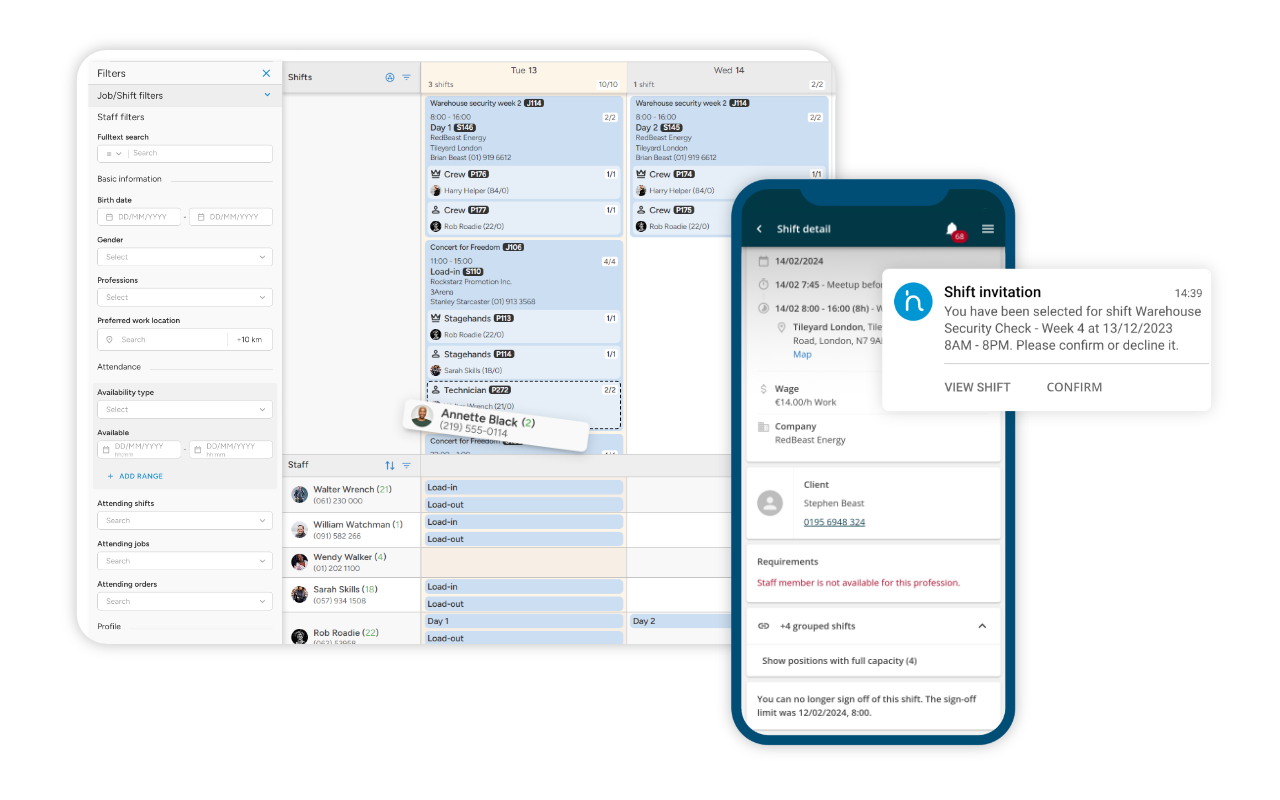Visualise and Save Your Own Popular Calendar Views
Easily plan and visualise your entire team's schedule with just a few clicks. Tailor the scheduler to your needs and easily switch between saved views to further speed up your workflow and boost efficiency.