Release date: May 10, 2023
We are delighted to announce the release of our latest software update 3.1.75. This update introduces new features, improves usability, and fixes several known issues. Please find the key changes detailed below:
New Features
-
Emoticon Support: We have introduced emoticon support for Order, Job, and Shift titles. The titles can now display red and green circles (🔴 :large_green_circle:) among other emoticons.
➡️ To add an emoji quickly, use Win + . on Windows or Control + Command + Space on Mac.
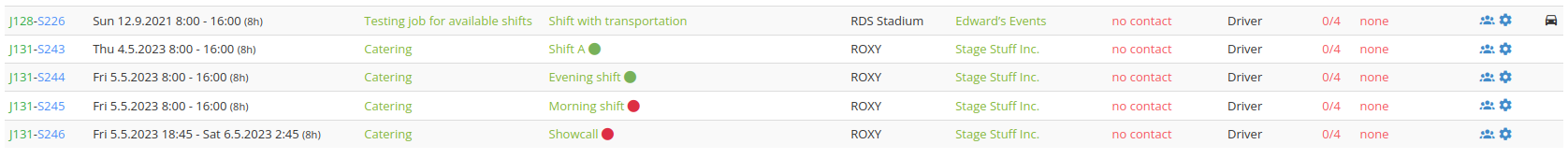
-
Shift Meeting Time Adjustment: When creating a shift, the meeting time is now set to zero if the shift involves transport with a transport meeting time. This change aims to support the usual scenario where a job with its transport only involves one meeting. However, if there is a separate meeting time for work after the transport, you can set the position meeting time in the builder as before.
-
Enhanced Shift Closing Form: The multiple edit feature in the crew chief's Shift closing form now allows for editing either the arrival or departure time separately. This addition enhances flexibility during shift closure.
Bug Fixes
-
Default Sorting Indicator: The default sorting method is now clearly indicated in the table by default. You can immediately see how the data are sorted by looking at the little arrow in the column header before clicking on any specific column name.
-
Invoice Type Filter: We've fixed the Invoice type filter on the Invoice payment page, ensuring accurate results and improved navigation.
-
News Dialog 'X' Symbol Functionality: The functionality of the "X" symbol in the News dialog in the Staff portal has been corrected, providing a smoother and more intuitive interface.
As always, we're committed to providing you with the best possible user experience and welcome any feedback or questions about this new release. Please do not hesitate to reach out to our customer service team for any assistance.