Release date: February 8, 2023
We are thrilled to share with you our software update 3.1.63, featuring several new additions, improvements, and important fixes to enhance your experience. Here's a rundown of the key updates in this release:
New Features
-
Launch of Public API: The first version of our public API is now live. This foundational release will pave the way for future versions, enabling features such as invoice data exportation, payroll management, and user information importation.
-
Hibernate/End Hibernate for Multiple Workers: We've introduced new batch options allowing multiple workers to hibernate or end hibernation. These new batch actions can be found under the "Multiple actions” submenu.
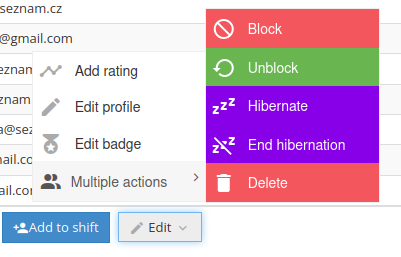
-
New Statistics Page: A new statistics page titled "Staff wallet transaction & booking statistics" has been added. This page provides wallet sums and attendance statistics for multiple users in a user-friendly table format. You can now, for instance, list staff members by their monthly highest production.
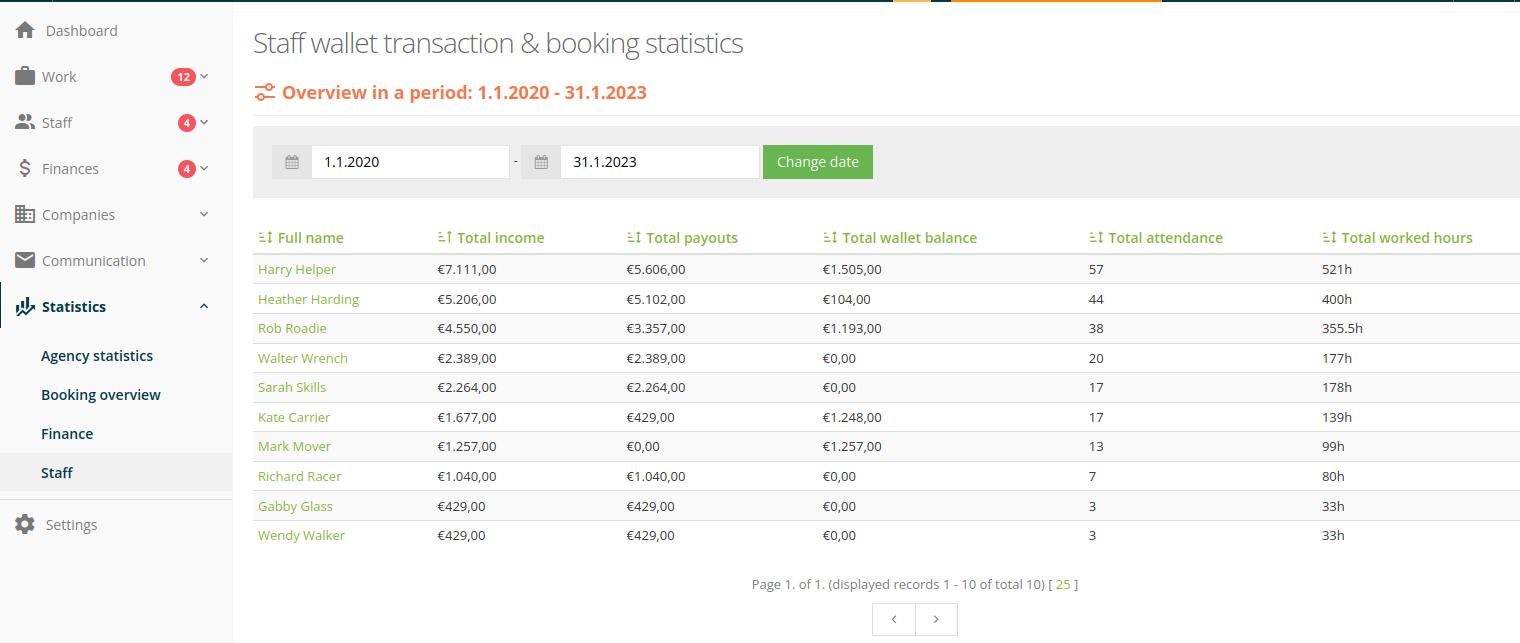
-
Onsite Presence for Admins: Admins now have access to the onsite presence (live attendance) page for running shifts. This feature will be useful when your shifts don't have a crew chief position and you need to manually swipe staff member arrivals.
-
Improved Agency Personnel Table: The agency personnel table has been enhanced with improved sorting capabilities and direct links to profiles.
Bug Fixes
-
Hidden Wages in Shift History: We've fixed an issue that was hiding wages in the Shift history within the staff portal when the agency had the "Hide wages and wallet for staff" setting enabled.
-
Visibility of Badge Levels: We've resolved an issue that was preventing staff members from viewing their badge levels from the Staff portal.
-
File Upload Error Visibility: In case of an error during file upload, such as an overly long file name, the error will now be displayed to the user in the Staff portal.
We hope that these updates and fixes improve your user experience with our software. For any questions or further support, please do not hesitate to reach out to our customer service team.