Release date: December 14, 2022
We are delighted to introduce software update 3.1.56. This release brings new features aimed at enhancing your user experience and productivity, and bug fixes that address prior challenges to make your interaction with our software more efficient. Here are the key highlights of this release:
New Features
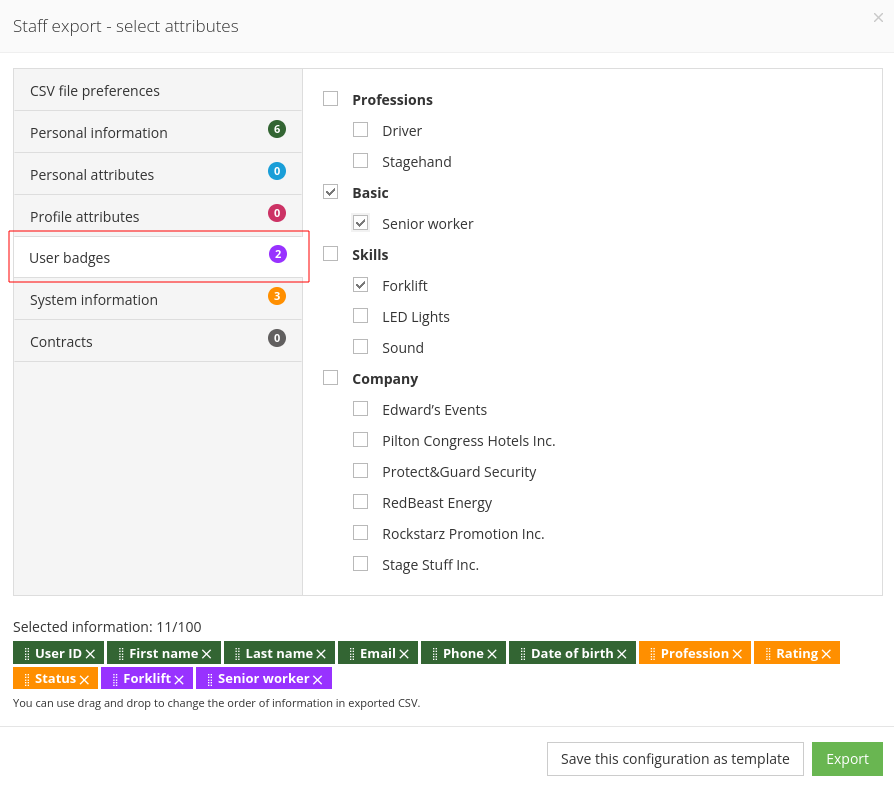
Bug Fixes
-
Booking Overview Page Navigation: We've corrected a navigation issue from the Booking Overview page. Previously, clicking the back button on the browser would cause the graph to load data for a default range instead of the range specified by the admin. This issue has now been resolved to retain your specified range.
-
Position Name Display in 'Summary' Calculations: The first position name not showing up in the "Summary" type calculations was a noted issue. We've addressed this and ensured all position names appear correctly in these calculations.
-
Adding Staff Member Ban from Company Profile: There was an error encountered when adding a staff member ban from a company profile. We've rectified this issue, allowing for smooth and effective administration of staff members.
We remain committed to continually improving our software to provide the best experience for our users. Should you need any further assistance with these updates, please don't hesitate to reach out to our customer support team.