Release date: December 7, 2022
We are pleased to announce the latest software update - version 3.1.55. This update introduces several new features and addresses a handful of bugs to improve your user experience. Here's a closer look at what's included:
New Features
-
Position Visibility: We've added a new button that enables you to quickly hide or show positions in the builder. Available across all nodes - job, location, shift, and the position itself, it's also accessible via the context menu for your convenience.
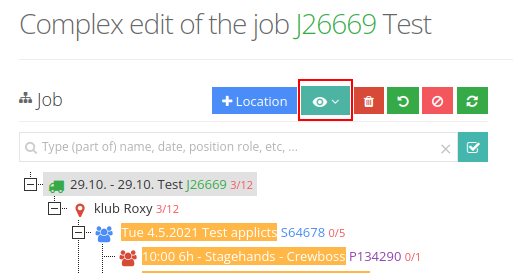
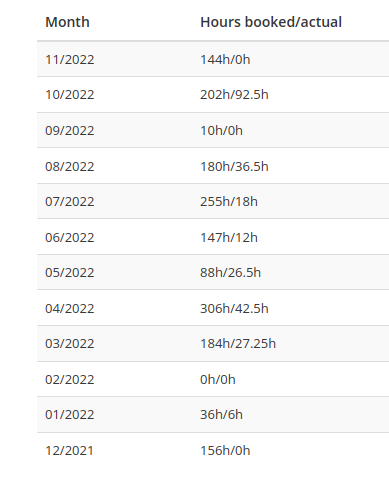
-
Staff List Filtering: When an admin opens the staff list using the 'Find suitable staff' button from the job detail, the filtered list will now only display active staff members. This change supports the main function of identifying staff members who can fill a position in the near future. However, if you need to search for hibernated or blocked staff members, you can easily adjust the filter.
-
Break Indicator: To make it easier for you to spot break periods during shifts, they are now marked with a coffee mug icon in the attendance list on the job detail page.
Bug Fixes
-
Position Start Time Issue Resolved: We've fixed an issue with an excessive number of position start times appearing in the onsite presence on mobile. Now, only the next and last position are displayed, with a 'Show all' button available to view all positions if needed.
-
Address Description Issue Resolved: We've rectified an issue with address descriptions that were too long, specifically links, in the shift detail on the new staff portal.
-
"Add Breaks" Button Fixed: The non-functional 'add breaks' button in the admin shift closure dialog has been fixed. Additionally, the time picker in this dialog now suggests the start time be set to the minimum start time of all positions.
-
Attendance Table Print Error Corrected: We've addressed an issue where '0h' was incorrectly printed in the attendance table on the job detail page when the shift didn't have any transport.
We hope these enhancements and fixes enhance your experience and use of our software. As always, we appreciate your feedback and encourage you to reach out to our customer service team if you need assistance with this update.