Release date: November 9, 2022
We're thrilled to announce the release of version 3.1.52, which brings new features and bug fixes to improve your experience. Below, you'll find detailed descriptions of the updates.
New Features
-
PDF Invoice Attachments: Users now have the option to send PDF invoices as attachments via invoice emails, in addition to the existing download button. If you prefer this method, you can enable it in the company profile. Please note, turning this feature on will result in the loss of information about whether and when the client downloaded the file.
-
Closed Shift Movement: You can now move a closed shift to another job, provided the job has the same price list set. This additional flexibility will enable easier management of shifts and jobs.
-
Exportable Accountable Date Field: The accountable date field can now be exported to the Wallet movements page. This addition will facilitate better tracking and auditing of wallet movements.
-
New Worker Wallet Page Snippet: We've added a new snippet on the worker Wallet page, providing an optimal space to display information about payouts and wages to staff members. This will ensure clear communication of vital financial information to your team.
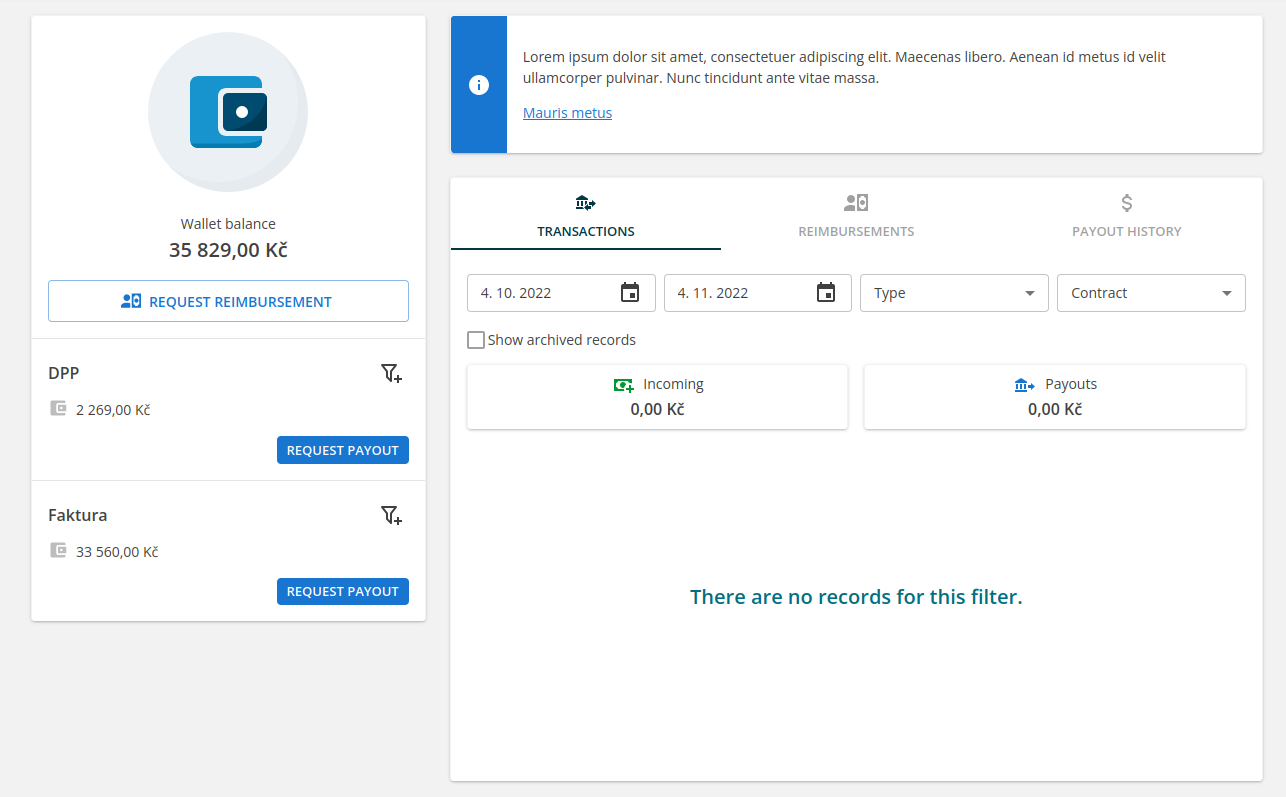
Bug Fixes
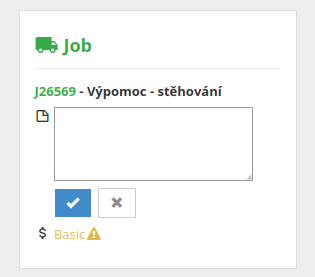
-
Professions Display Issue: We've resolved an issue that incorrectly displayed professions in the transport of shifts calculations when multiple profession positions were involved.
-
Builder Tree Text Readability: Issues with unreadable coloured texts in the builder tree, especially when the position is a concept or a pending position requested by the client (indicated by the entire position having an orange or green background), have been rectified.
-
Default Client Selection: A bug in the select dropdown menu used for choosing a default client per company has been resolved as a hotfix.
We remain committed to continually improving your experience with our software. Should you need any assistance with these new updates, please feel free to reach out to our customer service team.