We are excited to introduce the latest software update, version 3.1.40, equipped with a range of new features and critical bug fixes. These changes are designed to enhance efficiency, clarity, and user experience. Here's a detailed overview of the update:
New Features
-
Date Offset Function: Our calculations now support the date offset function. This enables you to print calculations with the date subtracted from the order's beginning. For instance, if you need to specify a cancellation date that's 14 days prior to the order's start, use the placeholder [[Order.min_beginning:dateOffset(-14days)]]. Adjust the '14' to any number as required. Additionally, more placeholders have been introduced to the calculation settings. We value your feedback, so please let us know if there's any other information you'd like to see.
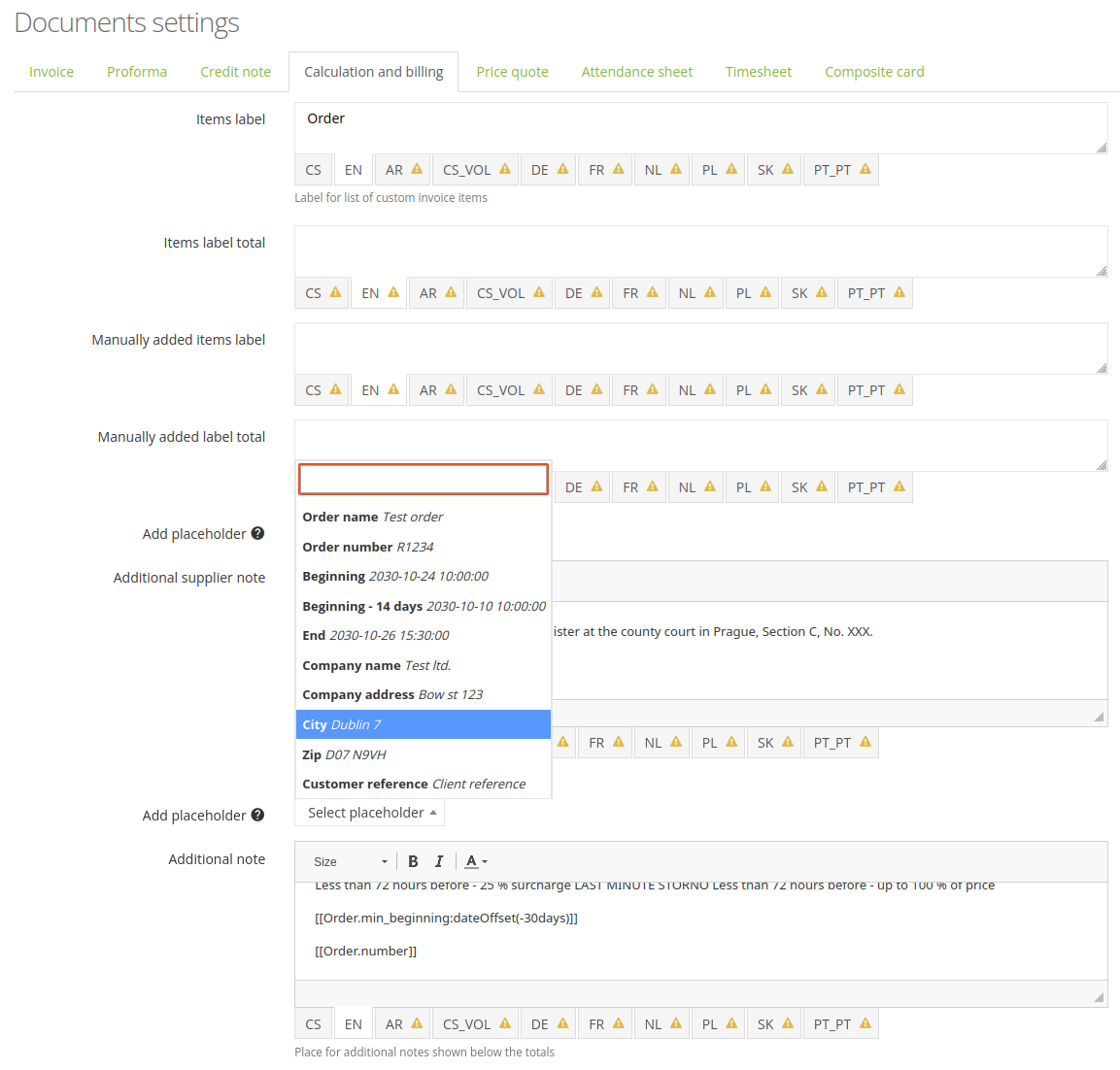
-
Pricelist Settings Update: We've added a new feature to the pricelist settings. There's a checkbox allowing you to apply the same price for both the crew chief and staff members, ensuring uniformity in pricing.
-
Enhancements in Staff Portal:
- Shift Preview: The calendar's shift preview now boasts a timeline detailing the meeting time and shift start time, mirroring the detailed view you find on a standard shift page.
- Reimbursement List Update: The reimbursement list now displays the name of the shifts associated with the reimbursement. This facilitates better tracking and clarity.
- History Page Upgrade: Employees can now view their full wages, including all bonuses (e.g., for shift closing), in the staff portal's history page.
Bug Fixes
-
Crew Chief SMS: We've rectified an issue where the crew chief's own phone number was mistakenly included when using the send SMS function.
-
Overlapping Shifts Alert: We've improved the clarity of the alert for overlapping shifts. The message now specifically mentions the name of the overlapping shift.
-
Media Content Location: We've moved the stamp image for invoices to theme settings. Although this was primarily a technical correction, from now on, all media content will be housed in the theme settings for better organization.
-
Phone Number Verification: The "verify phone number" button will no longer appear to staff members if they haven't provided a phone number. This ensures that only relevant actions are available to users.
Your feedback is invaluable to our development process. We're confident these updates will offer a more seamless and user-friendly experience. As always, if you have questions or need support, our team is here to help.