Release date: July 7, 2022
We are excited to announce the release of the software update 3.1.35, bringing you new features, enhancements, and fixes that are geared towards a more streamlined and efficient user experience. Here's a summary of the changes in this release:
New Features
-
New Staff Portal Dashboard: We've revamped the staff portal dashboard. The main part remains the same, but we've added a quick list of upcoming shifts on the main page. Additionally, you can now easily swipe through new tabs (Dashboard, My Agenda, Finished, and Calendar). This update addresses the most significant complaint we received regarding the new application, i.e., the inability to view "My agenda" and "Available shifts" simultaneously, making navigation between these sections simpler.
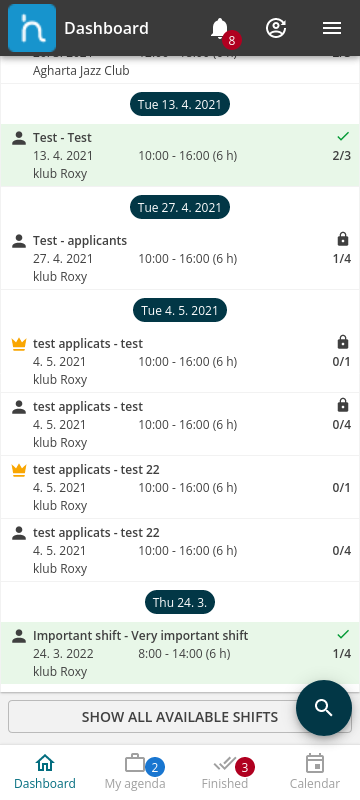
-
Long Attribute Descriptions Option: Now, you can include a long description for attributes in a modal window, in addition to the short description displayed directly beneath the input field. This new feature is excellent for detailed explanations related to specific fields. It enables you to use formatting and write extended texts, keeping the form itself short and neat.
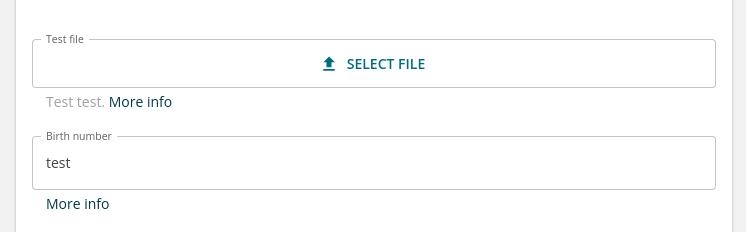
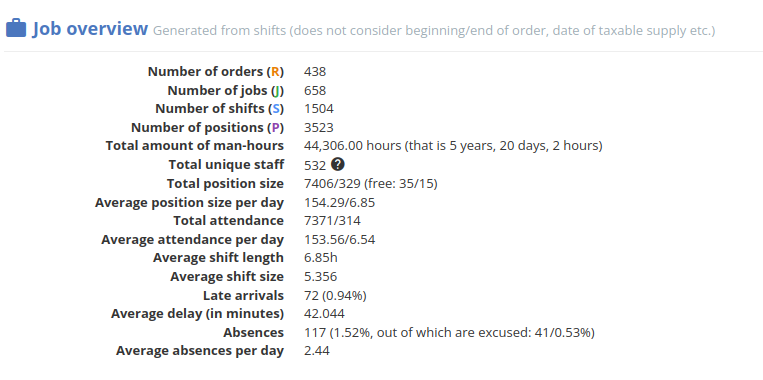
-
Customizable Proforma Invoice Receipts: You can now generate proforma invoice receipts in a different language and currency than the default one, offering a more personalized touch for international transactions.
-
New Agency Settings: We've added a new setting, "Use current logged-in admin as default order manager". This setting allows the currently signed-in admin to serve as the default Order manager during job addition, overriding the default account manager of the company.
-
Enhanced Shift Attachment Files: Shift attachment files now contain Download/View links, mirroring the functionality of file attributes, and making document handling more convenient.
Bug Fixes
-
Improved Composite Card File Naming: The composite card file downloaded from the staff profile is now named according to the composite card name setting (e.g., it uses only the first name).
-
Shift Closure Audit Log Update: The audit log of shift closures by admins is now generated when the admin closes shift budgets, not shift times. This is written after the admin completes the second step of the shift closure form, leading to more accurate tracking.
-
Workers Sorting in Staff Portal: Workers are now sorted by their last name in the "Signed in workers" dialog in the staff portal, allowing for easier identification.
-
SMS Button Availability in Staff Portal: The SMS button for the crew chief (coordinator) in the staff portal is now available for both the entire shift and individual positions, ensuring better communication and coordination.
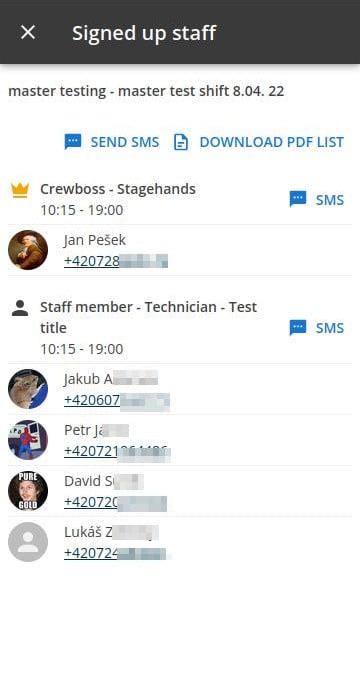
We believe these changes substantially enhance the functionality and user experience of our software. As always, we appreciate your continued support and encourage you to contact our customer service team if you need assistance with this update.