Release date: January 12, 2022
We are delighted to share the updates included in software version 3.1.14. In this update, we've focused on enhancing the usability of our platform and improving overall performance. Here are the key changes and improvements:
New Features
-
Profile Attributes Approval and Rejection Notifications: To streamline communication, email notifications are now sent out for profile attributes approvals and rejections. Notably, to minimize the number of messages sent from the application, only rejections trigger a notification by default. When an attribute is rejected, administrators can provide a reason that will be included in the notification email to the worker. You can adjust your notification settings by navigating to Settings -> Notification settings. This feature is designed to improve the process of profile attribute approvals.
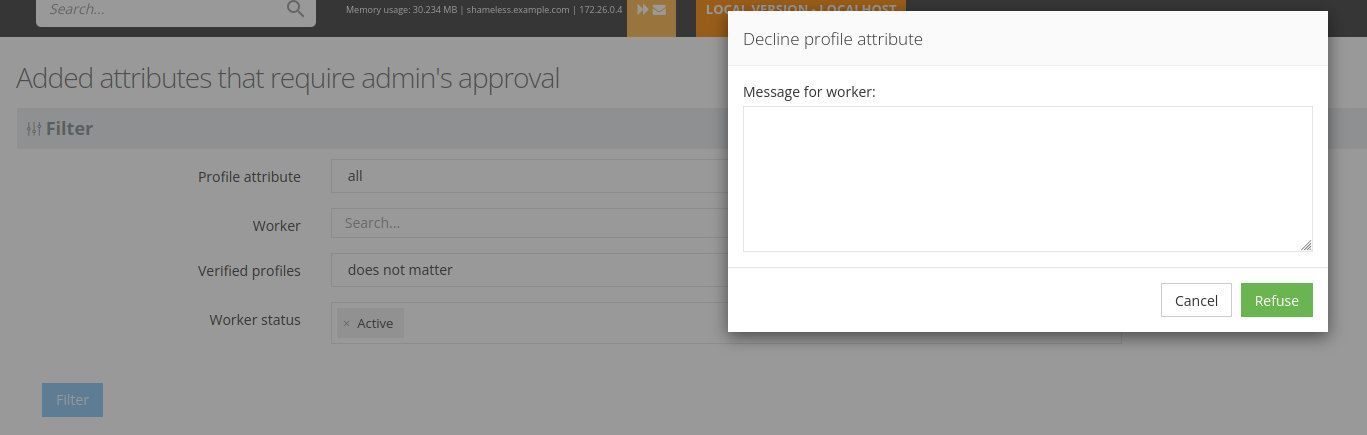
-
Improved Image Optimization: We have enhanced image optimization for all worker images, including avatars and galleries. Images are now converted into JPEG format and reduced to a maximum size of 2 megapixels. This change has been implemented to facilitate faster downloading of images and to prevent application crashes that were occurring when attempting to export and download large images. The new setting strikes a balance between maintaining sufficient image quality and reducing image size.
-
Updated Attendance Export Functionality: The attendance export feature on the "Attendance overview" page has been upgraded. It now uses the Export modal dialog, consistent with the Worker list and Invoice list. By default, the component has the same settings as the previous export feature, which could be quite cluttered in some cases. Now, it's possible to create more streamlined exports. New export options, such as the payout method (contract type), have also been added. Please reach out if you notice any missing fields.
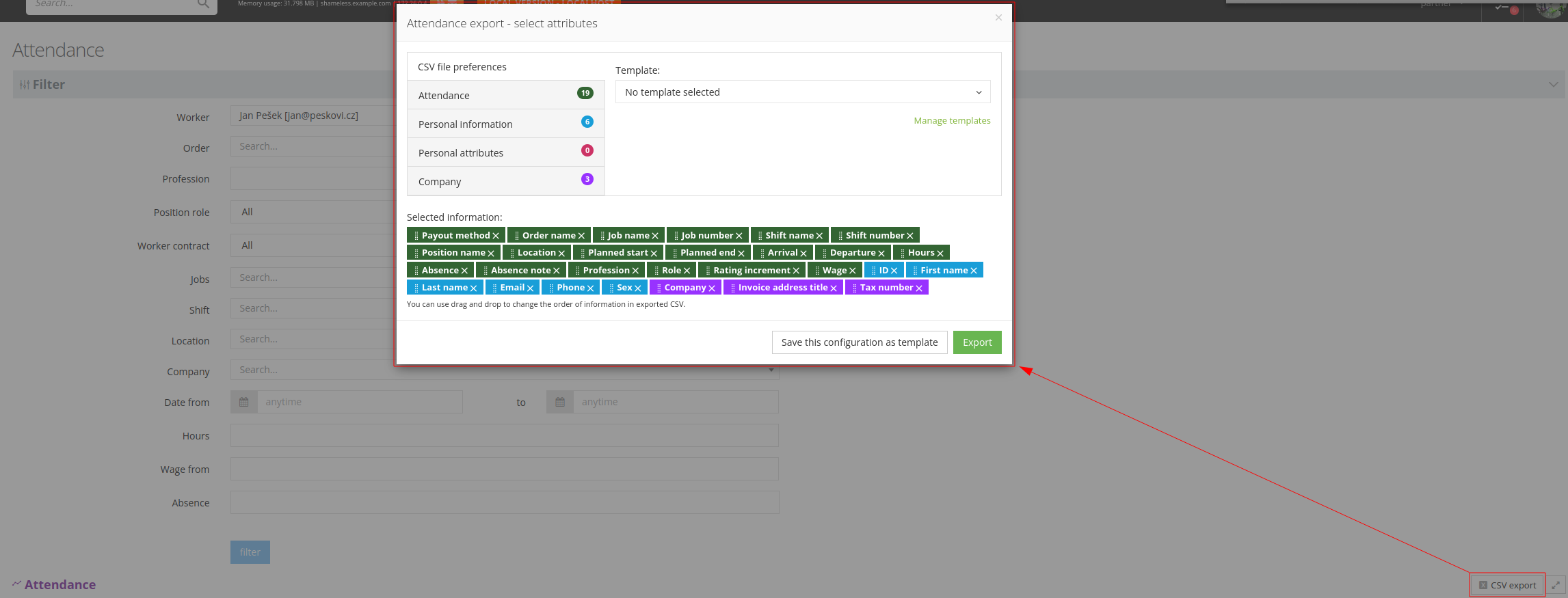
Bug Fixes
-
Improved "Select -> All ..." Function: The "Select -> All ..." function in the context menu in the builder now works even when more than one node is selected. This update allows for the selection of specific positions from multiple shifts, followed by the "Select -> All workers assigned" action.
-
Fixed "Copy First" Function: We have fixed the "copy first" function in the transport closing dialog.
-
Fixed File Uploads: Issues with uploading XLSX and other Microsoft formats in timeline comments, CMS pages, and elsewhere have been addressed.
As always, we value your feedback and encourage you to let us know if you encounter any difficulties. We hope these updates enhance your experience using our software. Thank you for your continued support.