Release date: December 8, 2021
We are excited to announce the release of software update 3.1.10. This update includes some critical feature enhancements, and important changes to the user interface, that significantly improve the overall user experience. Here are the key updates:
Important Notice
- Staff Portal Change: Starting with this version, the default user interface for staff members is the new worker portal. Please note that the old portal will be completely phased out after the New Year. However, for the time being, workers may still choose to revert back to the old portal. Throughout December, all workers will be transitioned to the new portal.
New Features
-
Compact View on Mobile Devices: The new worker portal on mobile devices now includes a 'Compact view', which displays a concise list of shifts with comprehensive information. This will reduce the need for scrolling and is beneficial for advanced users who need to view a large amount of information rapidly.
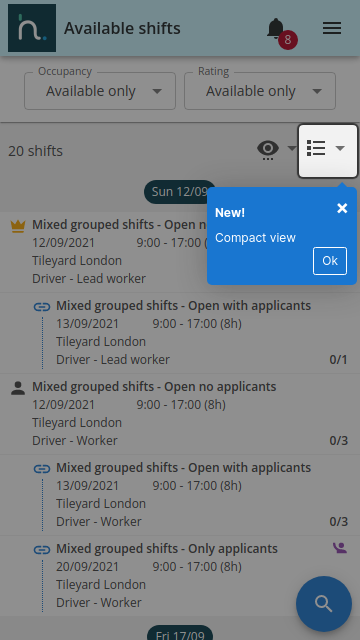
-
'To Do’s' Column: 'To Do’s' columns are now displayed across all order and shift lists, providing admins with an improved overview of shift and order statuses. For instance, admins can utilize 'To Do’s' to quickly identify orders that require approval prior to invoicing.
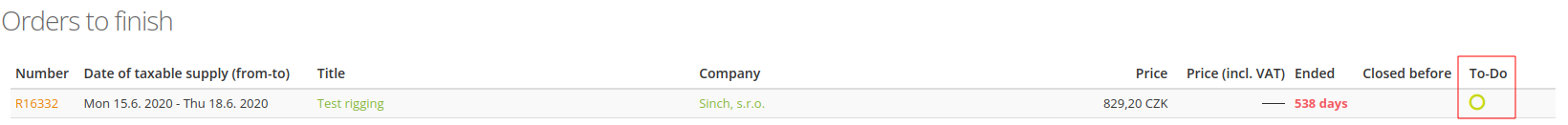
-
Enhanced List of Expiring Attributes: The list of expiring attributes now includes a filter for verified/unverified profiles and excludes blocked users by default, which aligns with the attributes to approve list.
-
Improved 'Uber Search' Function: The 'Uber search' now contains date information for order searches. In addition, workers found in the 'Uber search' are prioritized with active workers displayed first and blocked workers following. This declutters the worker search, but blocked workers can still be found using exact email addresses or names.
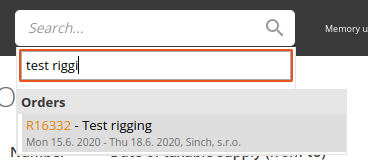
Bug Fixes
-
Efficient Applicant Approval: Approving applicants within the job detail no longer refreshes the entire page, making the process faster and more efficient.
-
Team Collapsing Issue Resolved: The issue with the team collapsing on the Job detail page in the client portal has been addressed.
-
Improved 'Availability' Filter: The 'Availability' filter wording in the worker list has been improved to better reflect the represented options.
-
Fixed Email Redirect: The issue where workers were redirected to the new worker UI from emails when not signed in has been fixed.
-
Client Roles Highlight Issue Resolved: The problem with all client roles being constantly highlighted has been addressed.
-
Resolved CSV Export Issue: Exporting workers into a CSV file no longer exports only one page when using different pagination limits on a worker list. Now, it correctly exports the entire result set.
-
Fixed-wage List Calculator Fix: The fixed-wage list calculator in the Settings is now operational even when a specific company is not selected.
-
Error Handling Enhancement: If an admin accidentally tries to approve or deny one applicant twice, the system now shows a meaningful error message.
We believe these changes significantly enhance the functionality and usability of our software, and we look forward to your feedback. Should you need assistance with any of these updates, please do not hesitate to reach out to our customer service team.