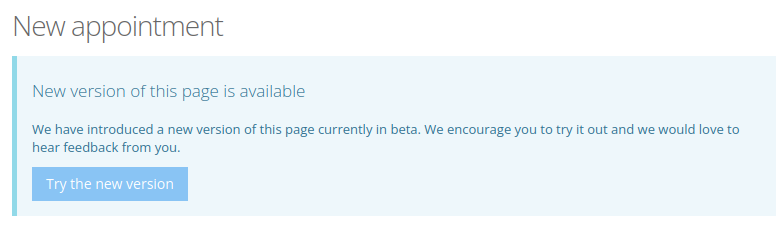Release date: August 23, 2023
We are excited to share with you the latest developments in our software with the release of version 3.1.89. With a central focus on the user experience, this update marks the initiation of several significant changes in our application. Here's what you can expect:
New Appointment Form
-
Introduction & Look Ahead: The release features a newly designed Appointment form which not only lets you create and edit appointments more effectively but also provides a glimpse into the future design of our application forms.
-
Enhanced User Interface and Experience: The revamped form design aims to offer a more intuitive user interface and optimized experience. A special emphasis has been laid on improving the mobile phone experience.
-
Resumption of Work: We understand the importance of not losing unsaved work. Hence, the new forms are designed to let you pick up exactly where you left off.
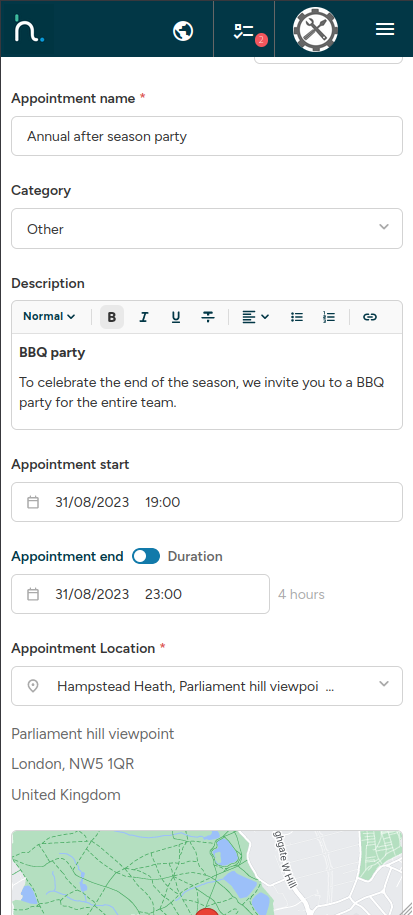
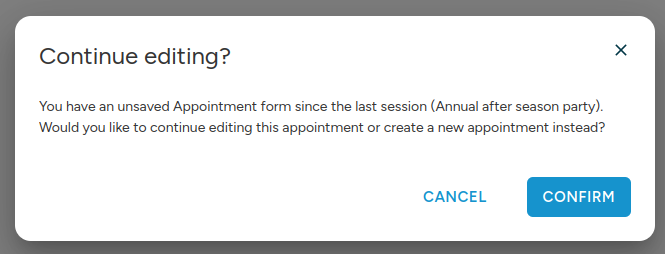
Technological Advancement
-
Shift to New Tech Stack: This update is significant as it marks the public introduction of a feature built on our new tech stack. This transition, although challenging, is foundational for us to develop the application faster and more efficiently in the future.
-
Enhanced User Experience & QA Standards: With this tech transition, we are committing to providing an unmatched user experience and setting higher Quality Assurance standards.
-
Upcoming Form Transitions: Stay tuned for the transition of several other forms such as Staff member, Company, Job, and Shift closing to this new design in our upcoming releases.
Transition Process for New Forms
-
Initial Stage – "Opt-In": As of now, the Appointment form is in an "opt-in" state. By default, you'll be presented with the old form. However, you have the option to switch and test the new design. This approach provides a comfortable transition period for our users.
-
Secondary Stage – "Opt-Out": After a brief transition period, the form will switch to an "opt-out" state. This means the new form will be your default option, but you can still access the old design if needed.
-
Final Stage: Eventually, a few weeks down the line, the old form will be completely phased out, marking the complete transition to the new design. This phased approach will be applied to all new forms.
Your feedback and comfort are of utmost importance to us. We hope this transition will be smooth for you and encourage you to reach out with any questions or concerns regarding these updates.