Release date: October 9, 2024
New Features
-
Single-click Applicant Approval for Grouped Positions: Approving or declining applicants for multi-day shifts just got easier. Admins can now manage applicant approvals across all grouped positions with one click, eliminating the need for daily approvals. This streamlines the hiring process, especially for shifts spanning multiple days or weeks.
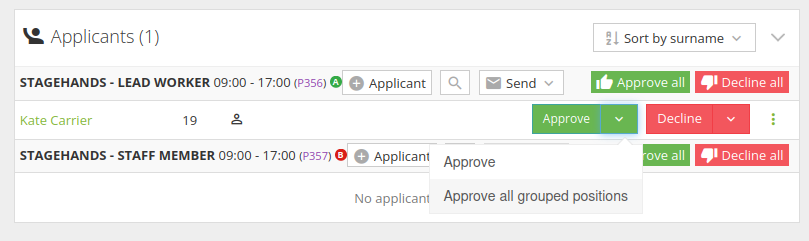
-
Resubmission Option in Closing Forms: Encountered a server-side error when submitting a closing form? No problem. The submit button will now remain active, allowing users to fix the issue in a different tab and resubmit without losing any entered data.
-
Shift Status on Job Detail Pages: The Job detail page now includes shift status, making it easier for administrators to track and manage active and completed shifts at a glance.
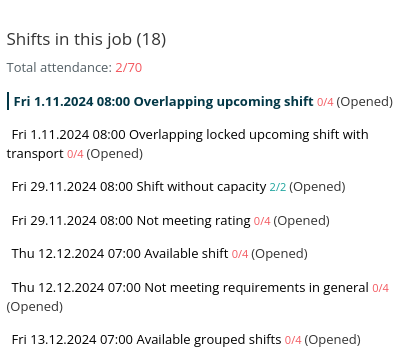
Bug Fixes
-
Visibility of Archived Records in Worker Wallet: Archived records in the worker's portal wallet are now consistently visible.
-
Correct 'Valid to' Date Display: Fixed the issue where an unrestricted contract incorrectly showed a valid-to date of 1.1.1970.
-
Staff Portal Communication History: Resolved an issue where no content was displayed in the communication history section of the staff member portal.
-
Manual Reminder Notification Unchecking: Addressed the issue that prevented the unchecking of automatic reminder notifications when positions had manually set prices and wages.
-
Shift Display in Scheduler: Fixed the problem with shifts grouped by Jobs being squished into a small line in the scheduler view.
-
iOS PWA Browser Controls: The Progressive Web App on iOS now consistently displays browser controls, preventing errors when downloading PDFs.
-
Available Positions Display Fix: Grouped positions that were full will now correctly display green lines in the available positions view.
-
Attendance Page Enhancements: The attendance page now correctly factors in meeting times when calculating overlapping attendance records.
-
Clock Out Message on Attendance Overview: The clock-out message will now always appear on the Attendance overview page.
-
Filtered Cancelled Positions: Cancelled positions are now appropriately filtered out from the available positions filter.
-
Job Form Position Time Updates: Fixed issues where individual position times were not updating correctly in certain configurations on the Job form.
-
Shift Reminder Notifications: Shift reminders will no longer be sent to staff members who haven’t confirmed their attendance yet, ensuring accurate notifications.
With these updates, we're confident that your user experience will be smoother and more efficient. As always, we welcome your feedback and are here to help with any questions.
Stay productive, and keep streamlining your operations with OnSinch!