Update 3.2.36: Customizable Accreditation Fields, Enhanced Notifications, and UI Upgrades
Release 3.2.36 brings customizable accreditation fields, direct notifications from Expiring Attributes, and improved UI for date selection.
Release date: September 18, 2024
New Features
-
Customizable Accreditation in Document Settings: You can now customize fields, such as titles or footer notes. This brings more customization options similar to other PDF settings, giving you greater control over document presentation.
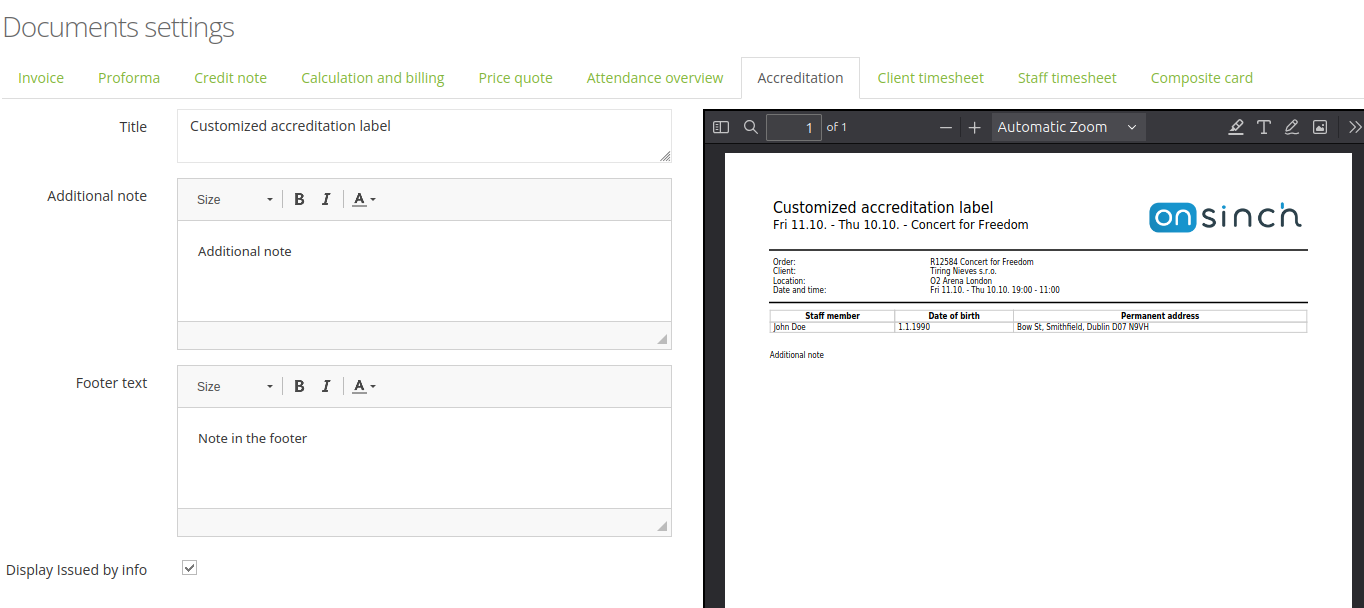
-
Direct Notifications from Expiring Attributes: Managing expiring attributes just got easier. You can now send email, SMS, or push notifications directly from the Expiring Attributes page.
-
Pre-Set Date Ranges for Statistics: The statistics page now includes predefined date ranges, like “this month” and “last month,” providing a more user-friendly experience when reviewing common date ranges. You can also use the custom date range feature for more specific needs.
-
Enhanced Transport Time Display: The tooltip in the Job detail page now separates meeting time from actual travel time, offering more clarity when viewing transport-related information.
Bug Fixes
-
Effect Prices Display: Resolved an issue where effect prices didn’t show properly in Calculations unless the shift was re-saved.
-
Mobile Date Display: Fixed a bug where dates in the header pill shifted by a day in mobile view for the Staff member portal when using Compact view.
-
Grouped Applicant Invitations: Resolved issues with grouped applicant invitations not working as expected.
-
Contract Filtering: Fixed issues when filtering staff members by contracts with the "is not" and "is not one of" operators. Also fixed visual issues with multiple payment methods and contracts when using "one of" or "not one of" options in Requirements in Builder.
-
Crew Chief End Time Selection: The Bulk Edit feature in the Staff portal now allows Crew Chiefs to select an end time earlier than the expected time when closing a form.
-
PDF Logo Scaling: Logos in PDF documents are now automatically scaled to prevent overlap with content, even if the uploaded logo doesn’t fit the expected format.
-
Payout Method Display on Mobile: Fixed an issue where the Payout Method limit didn’t show up on mobile devices in the Staff member portal.
-
Contract Title Visibility: Resolved an issue where the required contract title wasn’t visible in the Staff member portal.
-
Performance Optimizations: Improvements made to the performance of new forms, ensuring faster and smoother interactions.
With these updates, we’re continuing to refine your experience to make everyday tasks faster and more intuitive. As always, we value your feedback—reach out to our support team with any questions or concerns. ✍️